July 2025 – What’s New?
⚡ The new to intercat with your SQL ⚡
🛠️ Modify Selected SQL with AI Sherloq now lets you edit any SQL directly from the console. Just select the query, click “Modify with AI”, and Sherloq will open the chat with your code preloaded and ready to update. The AI suggestions are based on your full SQL context from the repository, so the changes match exactly how you write your queries.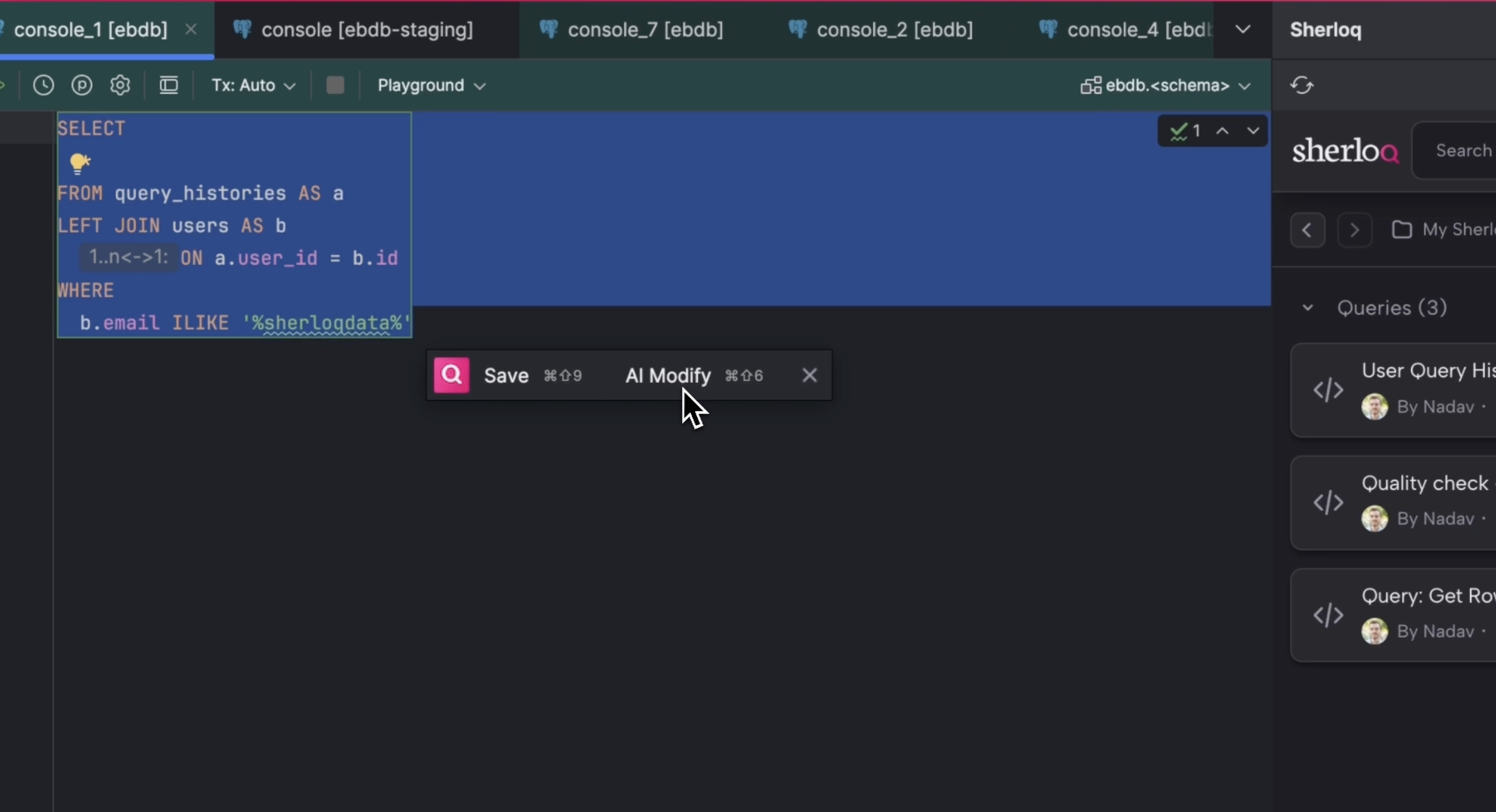
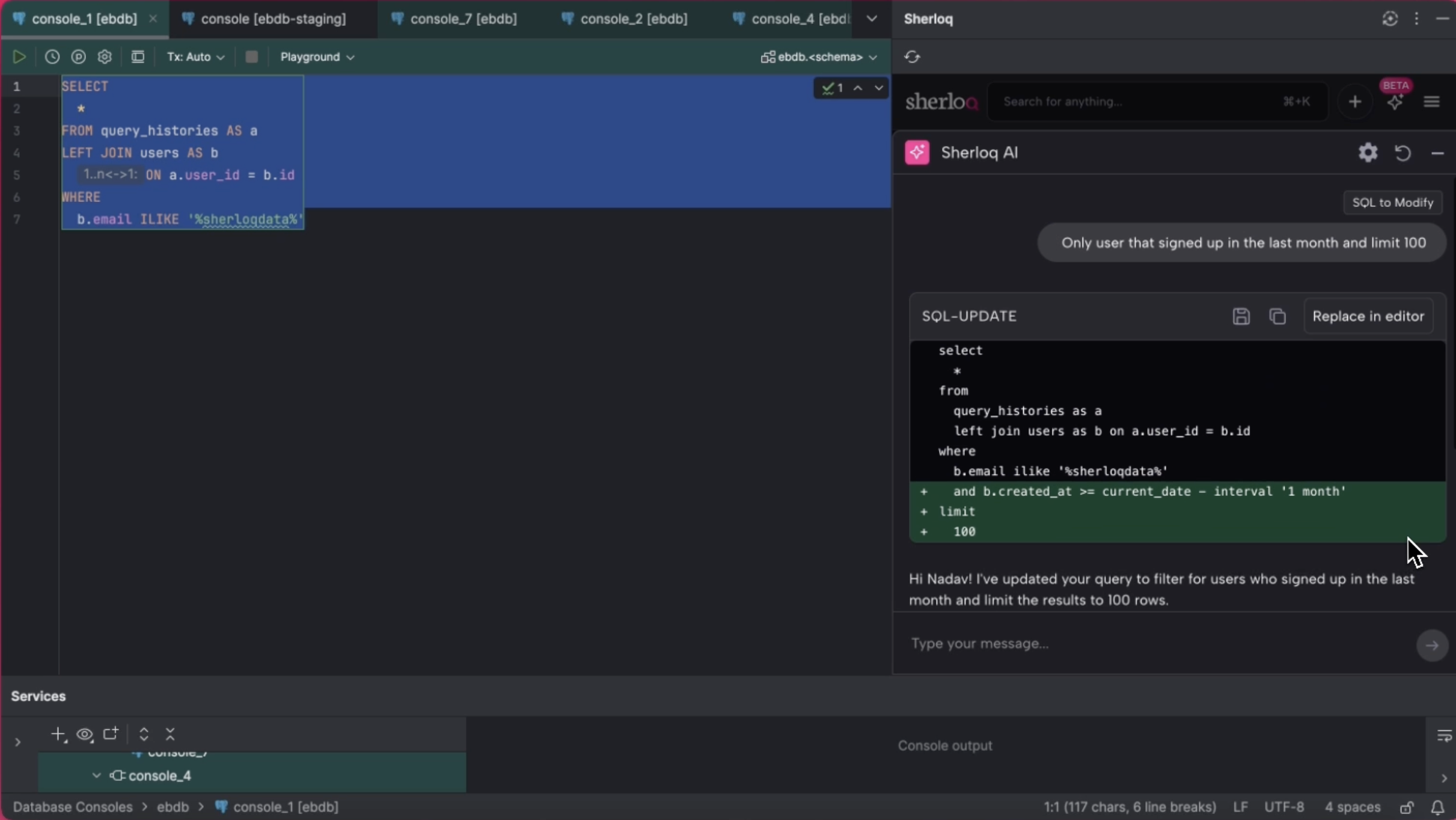
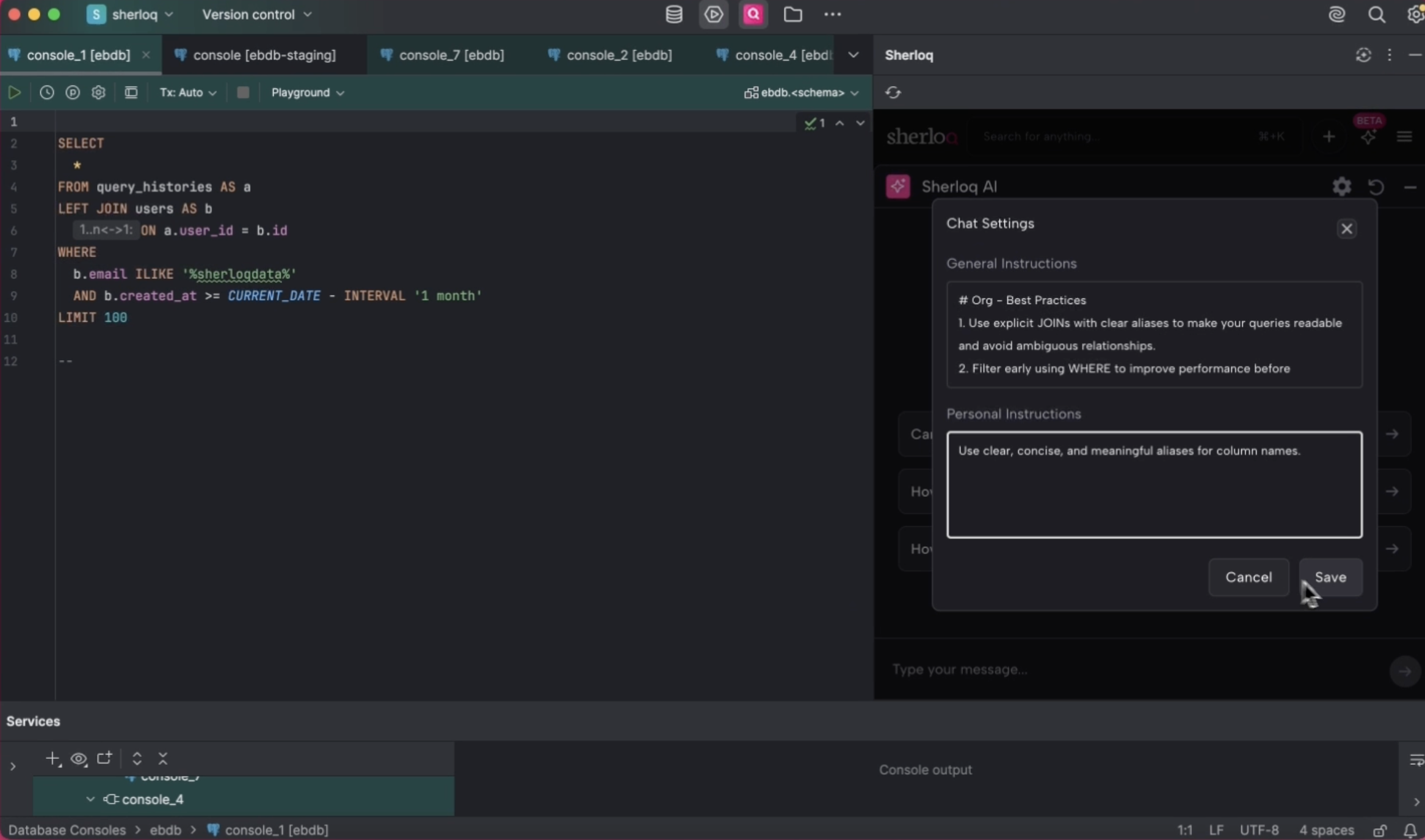
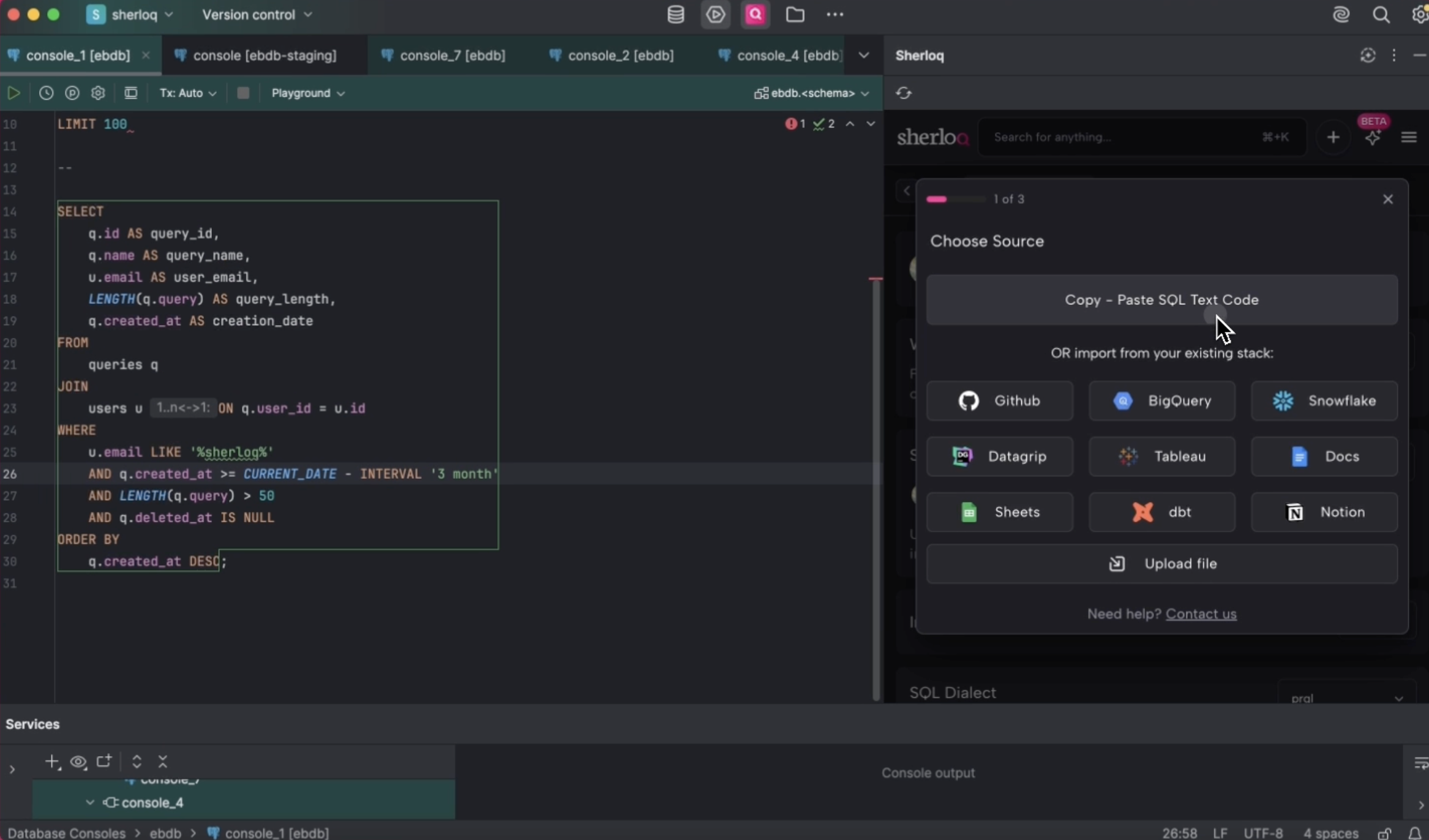
June 2025 – What’s New?
AI + SQL = The New Era ✨ SQL isn’t going anywhere, but the way we write and reuse it just leveled up.Sherloq AI gives analysts a power-up: it based your team’s logic, learns your style, and responds in context. It’s not another assistant.
It’s your assistant, powered by your queries. Feel free to dive deeper and read our thoughs here
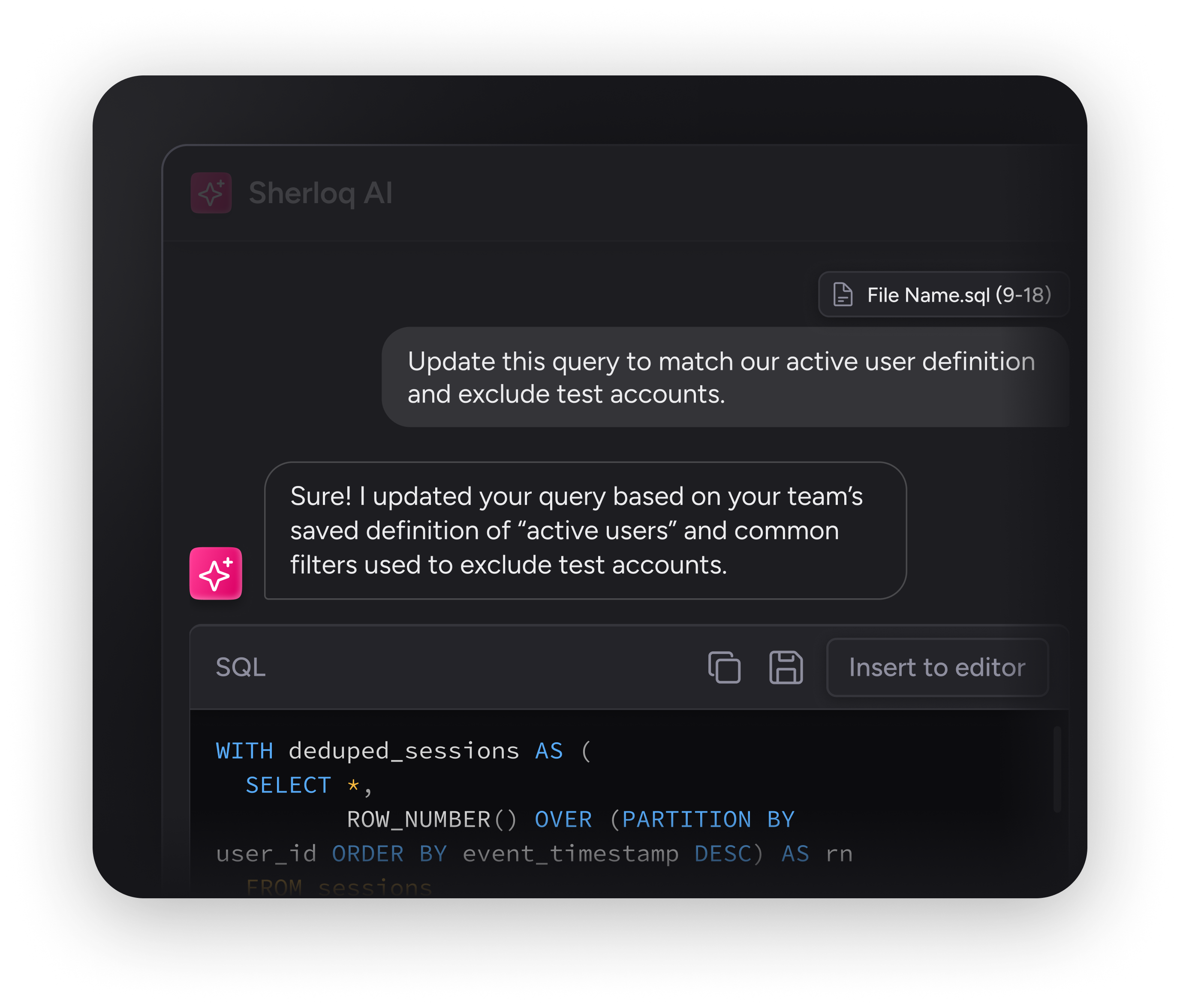
May 2025 – What’s New?
🧠 Meet Sherloq AI – Chat with Your SQL
You can now chat with your SQL - right inside your editor.Sherloq AI understands your saved queries and gives helpful answers, explanations, and fixes based on your real logic. No generic responses, Sherloq AI responds based on the queries your team actually wrote. → Learn more
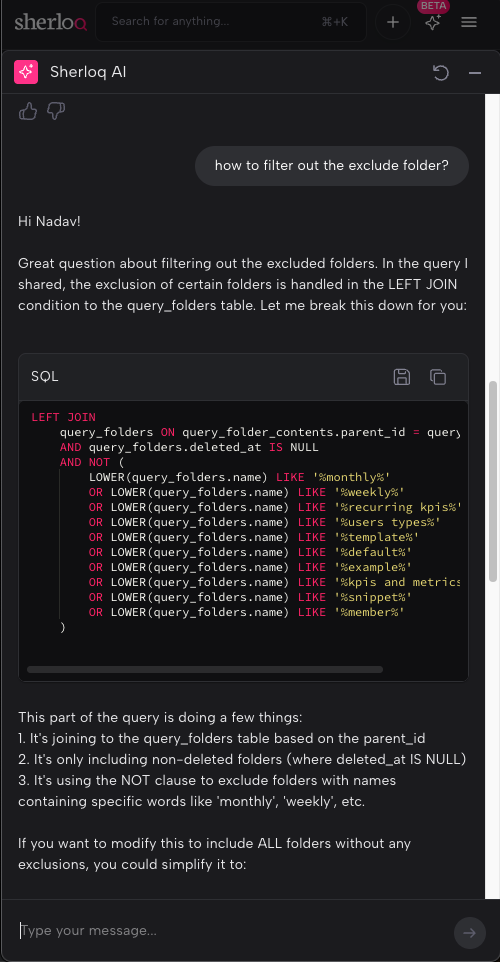
🛠️ Fix SQL Syntax Errors with AI (Now in DataGrip!)
Missing a comma? Mismatched parentheses?Sherloq can now fix SQL syntax errors in one click, right inside your IDE.
- See the Sherloq icon near an error
- Click once → query fixed
- Undo/redo supported
- Works without leaving your editor
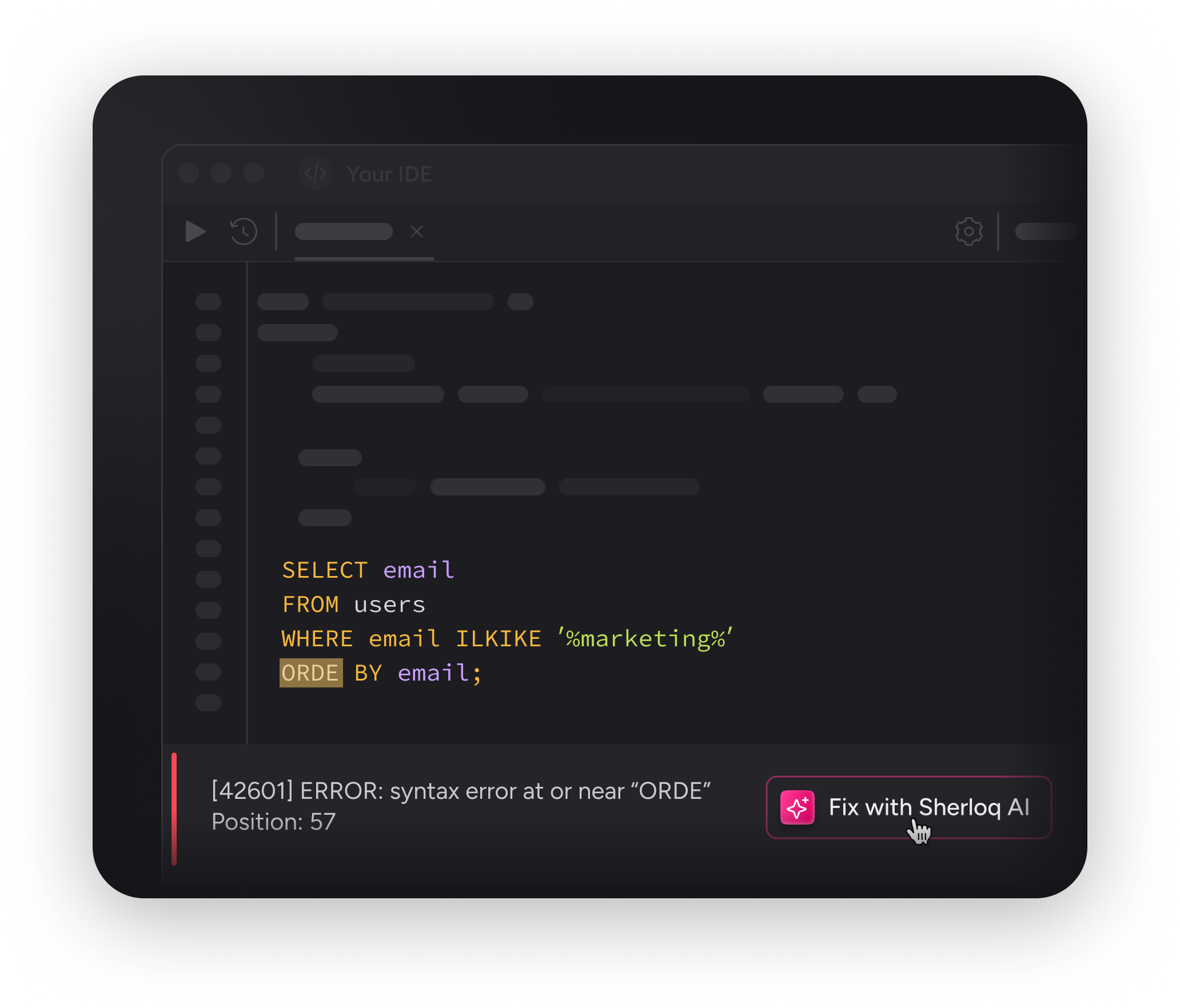
April 2025 - What’s new?
We’re in the Top 10 Semi-finalists in the Snowflake Startup Challenge ❄️ 🏆
Sherloq made it to the semi-finals! Huge thanks to everyone using the product and giving feedback. Read more here.New Roles and Permissions
You can now assign roles (View / Edit / Admin) to teammates. Manage access the way you want. Read more here.Fix Syntax Errors in DataGrip
Wrote a 100-line query and forgot a comma? Sherloq now auto-fixes syntax errors, right inside DataGrip. One click. Done. More editors rolling out next month, read more here.Insert Queries Directly into Your Editor
Just Click the “Insert into Editor” Button.March 2025 - What’s new?
We’re live on Product Hunt!
We’d love your support ❤️ Upvote here.
VSCode Plugin is here!
After getting many requests for this integration, we’ve launched the beta version. Download the plugin here.
Save from bubble
You can now easily mark a query and save it directly from the Sherloq bubble that pops up. Learn more on how to easily save queries here.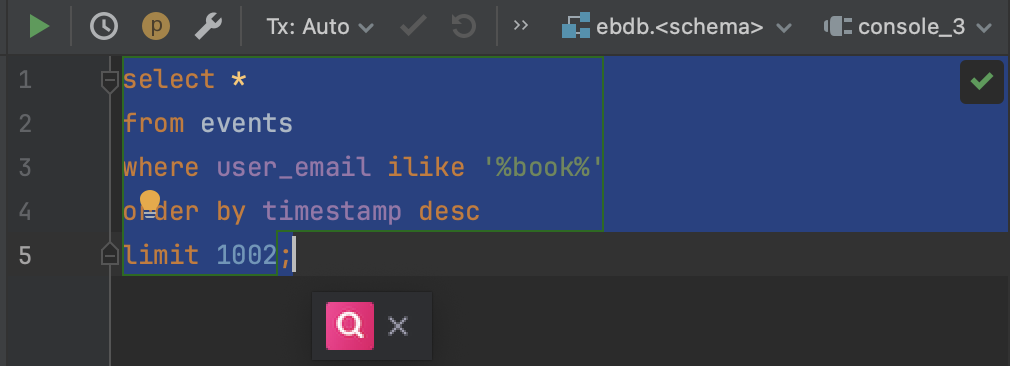
February 2025 - What’s new?
Join our Referral Program!
Get $10 Amazon Gift Card for each Referral + Top Referrer wins 2 plane tickets Learn more and become a Referrer here.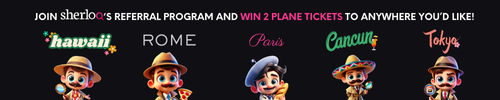
Update from Editor
You can now easily mark a query, right-click (or use a keyboard shortcut cmd/ctrl + shift + 7), and apply updates directly from the editor. Pro tip: The queries list will be sorted based on the most recent interaction, ensuring that the updated query appears at the top of your list.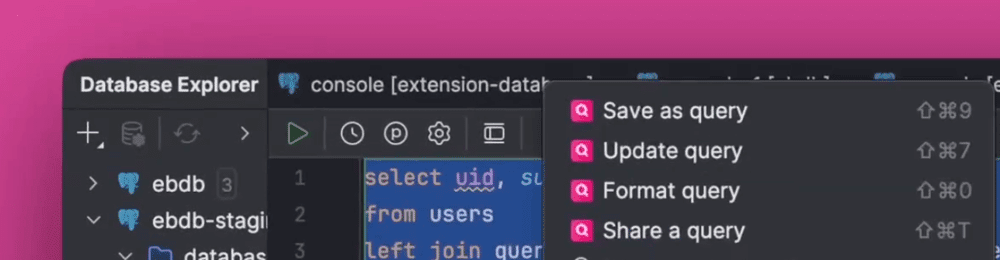
Move folders
You can now move not just queries but entire folders, making it easier to reorganize your hierarchy on the fly. Whether you need to nest a folder as a subfolder or restructure your workspace, Sherloq gives you full control.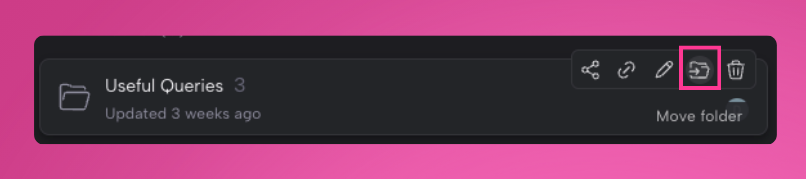
Filter folders and queries by name
Enjoy a full-screen view for a distraction-free experience and improved navigation to browse your queries and folders more efficiently.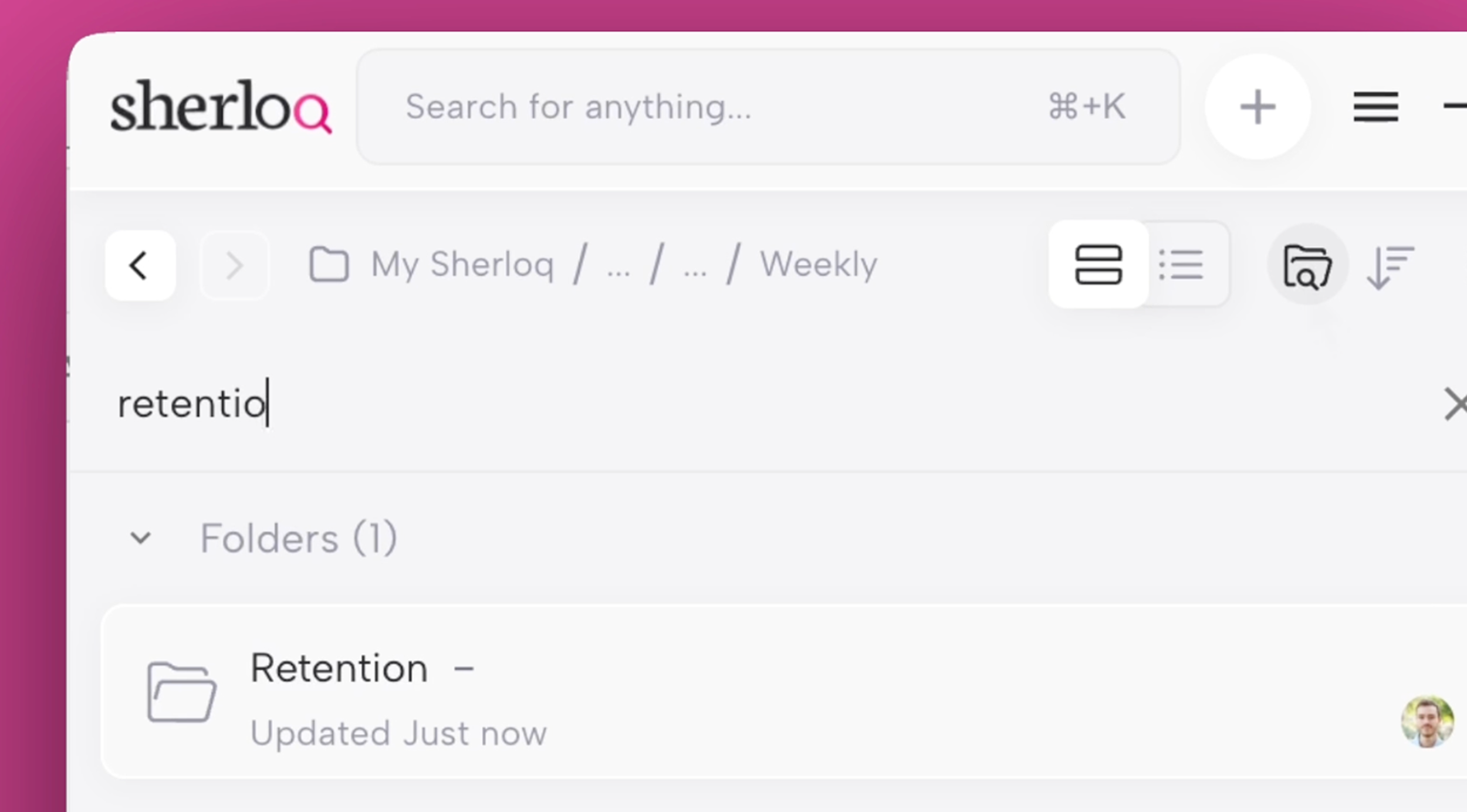
UX Improvements and Bug Fixes
- ⚡Folder full view and navigation - Enjoy a full-screen view for a distraction-free experience and improved navigation to browse your queries and folders more efficiently.
- 🐞 Query History Fixes – Query history for Snowflake and Athena now works properly and can be searched in the Search or History section.
- 🐞 BigQuery Save Shortcut – For long queries, you can now save them in BigQuery using a keyboard shortcut for faster workflow.
- 🐞 Snippets Formatting – Snippets now paste exactly as they were saved, regardless of which editor you’re using, just type
@@. - 🐞 Color Mode Persistence – Your preferred color mode in DataGrip/PyCharm is now saved, even when opening new projects.
January 2025 - What’s new?
Join our online webinar! February 4 | 10am PST | 1pm EST Data Documentation: Do’s and Don’ts Sign up here.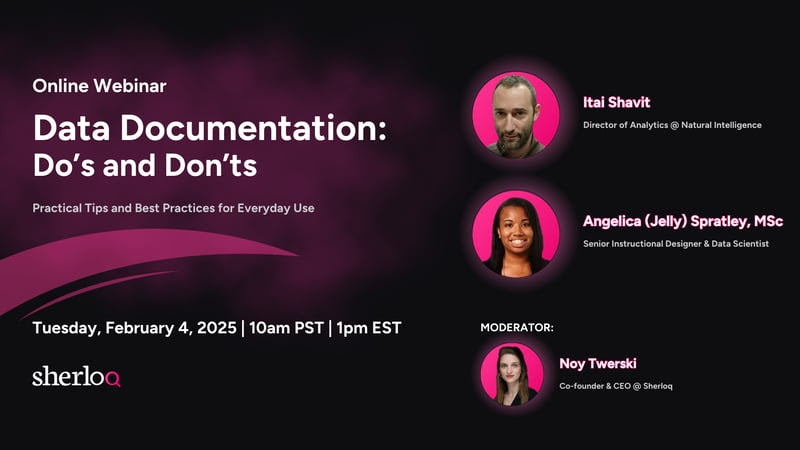
AI SQL Syntax Validator
.png?width=800&upscale=true&name=Sherloq%20Jan%20Changelog%20(1).png) Easily validate the syntax of any one of your SQL queries.
Just choose your database and we’ll fix any syntax error your query might have.
Try it out here.
Easily validate the syntax of any one of your SQL queries.
Just choose your database and we’ll fix any syntax error your query might have.
Try it out here.
Admin Team Management
.jpg?fit=max&auto=format&n=14lmDNYXu1QSdw0y&q=85&s=50b14eac9887184f48aa8ed6dd413cc6)
December 2024 - What’s new?
All Queries as Snippets After the high adoption for this feature, now every query is available as a snippet and no need to carefully select them anymore! They’re all accessible directly from the top of your editor. Just type@@ in your editor, and you’ll see all queries pop up.
PLUS: Start typing keywords, and the query names will filter automatically for faster access.
The snippets are here to save you a ton of hassle and make dealing with repetitive queries a breeze.
Formatting Directly in Your SQL Editor
We’ve enhanced SQL formatting to make it fully customizable to your preferences.
Head to the setting menu to set your preferred SQL dialect, and Sherloq will format queries based on that choice.
Want to format on the fly? Just highlight your SQL, right-click, or use Cmd/Ctrl + Shift + 0 to format it instantly in your editor.
ERD Generator (Entity Relationship Diagram)
We’re excited to introduce visual query insights!
For every saved query, you can now view a diagram that shows the connections between tables.
This gives you a clear picture of the query flow and table relationships at a glance.
November 2024 - What’s new?
✨✨✨ Our NEW RE-DESIGN ✨✨✨
We’re super excited to give you all the details on what exactly has changed, and why. Scroll below to learn more.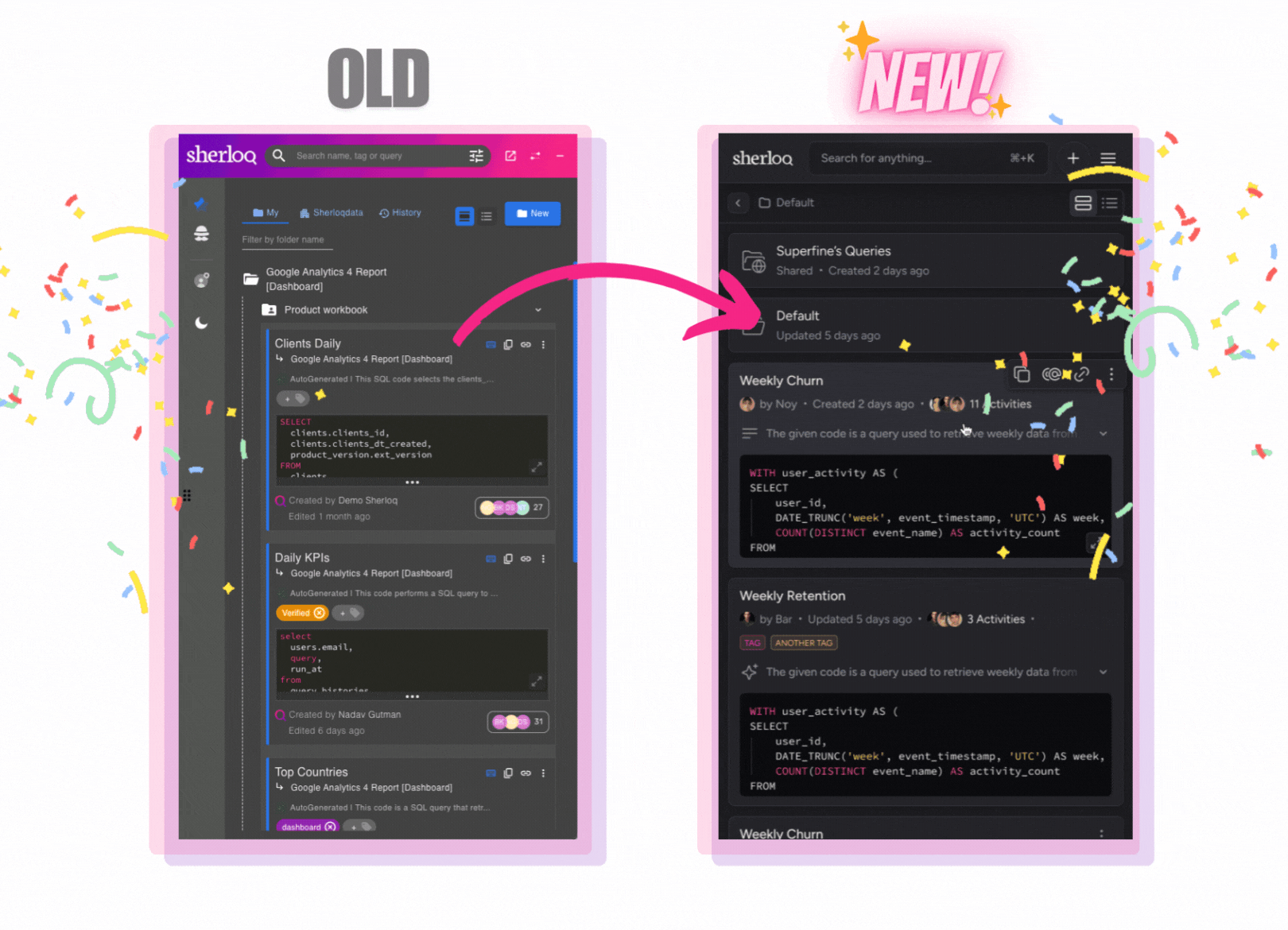
First, why did we do this?
Our product needs to save you time, make your day-to-day feel much easier, and basically help you become the best, most productive, version of your data-self. What is shouldn’t be doing is to be VERY slow, painfully rigid, and feel buggy. But it definitely was doing that. This was literally the #1 (yes, #1) feedback we got from our customers and users. And if you’re telling us about it over and over again, it makes it THE most important thing we could be doing right now. So we decided to put an end to this chaos, and do one simple product amazingly well - meaning easy, simple and beautiful. In our wildest dreams, you should have fun using it. So, we hope you’ll love this new version (at least as much as we do…) and find your happy place while using it 😇 PS - thanks for all the users out there that hopped on calls with us to brainstorm, validate and share their thoughts with us. It means the world to us.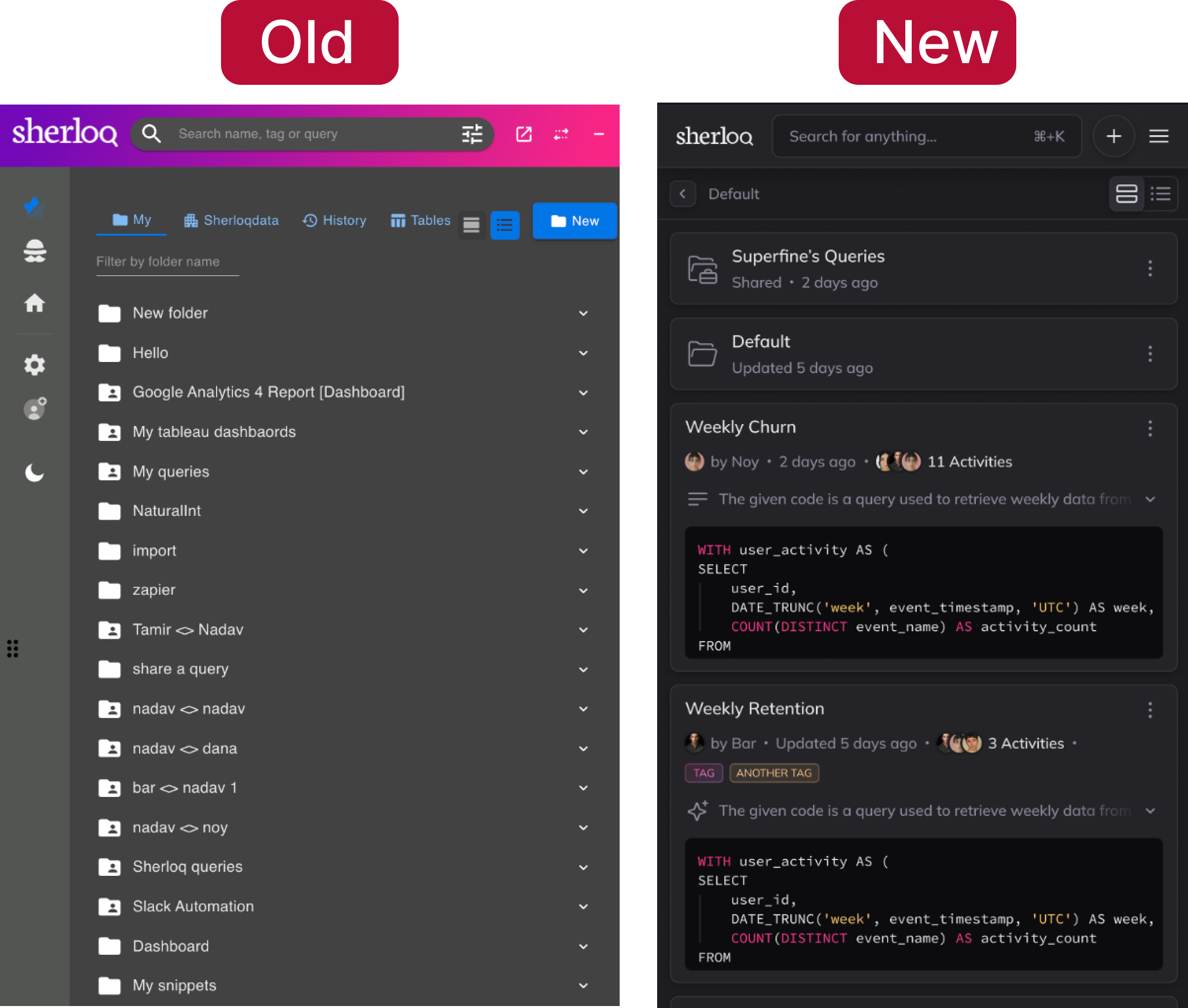
The Change(s)
- UI: Well…. basically everything :)
- Perfomance, performance, performance - this was the most important thing for us. Your experience should feel flawless. So no more waiting for a query to be created, no more loading between different pages of the product, no more waiting dozens of seconds to simply delete a folder.
- Queries are much clearer -
- We understood what’s important to show in preview mode and what isn’t (which we then added to the query profile).
- The query profile has no-load and easily appears as it pops-up from the bottom of your screen.
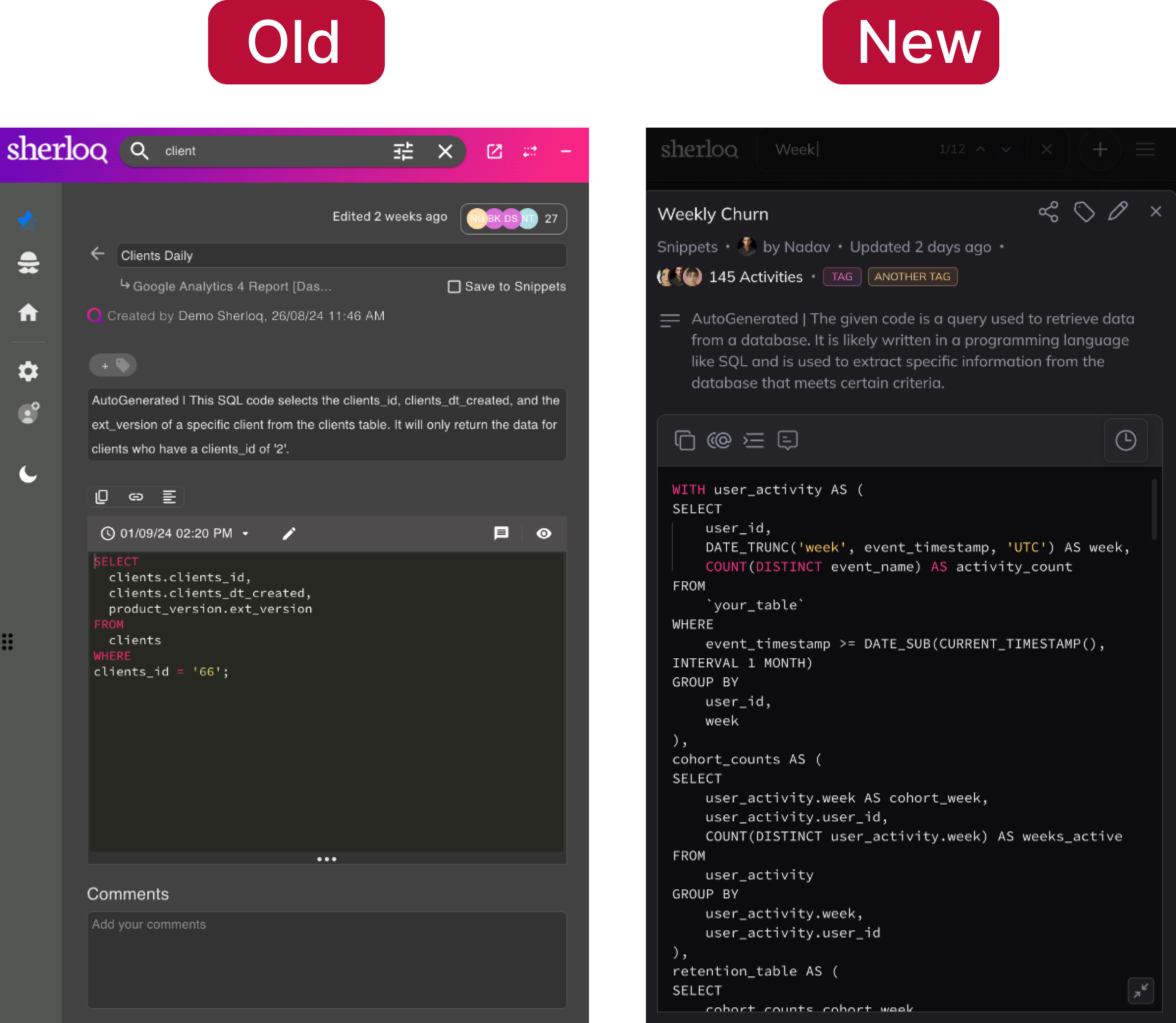
- Folders are finally much more organized -
- We switched the folder view to be more like any storage app (Google Drive, Notion etc). That means no more one long page of queries in subfolders in folders. Rather we give each folder the respect it deserves with a page of it’s own.
- You can easily see which users each folder is shared with.
- The search experience is easy-to-use -
- Filters are now out in the open - did you know that that you had the ability to filter your search results based on the query date, person, source and more? Probably not, because it was hidden in some kind of (honestly weird) icon. Filters are now visible to all, and even better - you can understand your search results based on the options in each filter. Try it out and let us know what you think :)
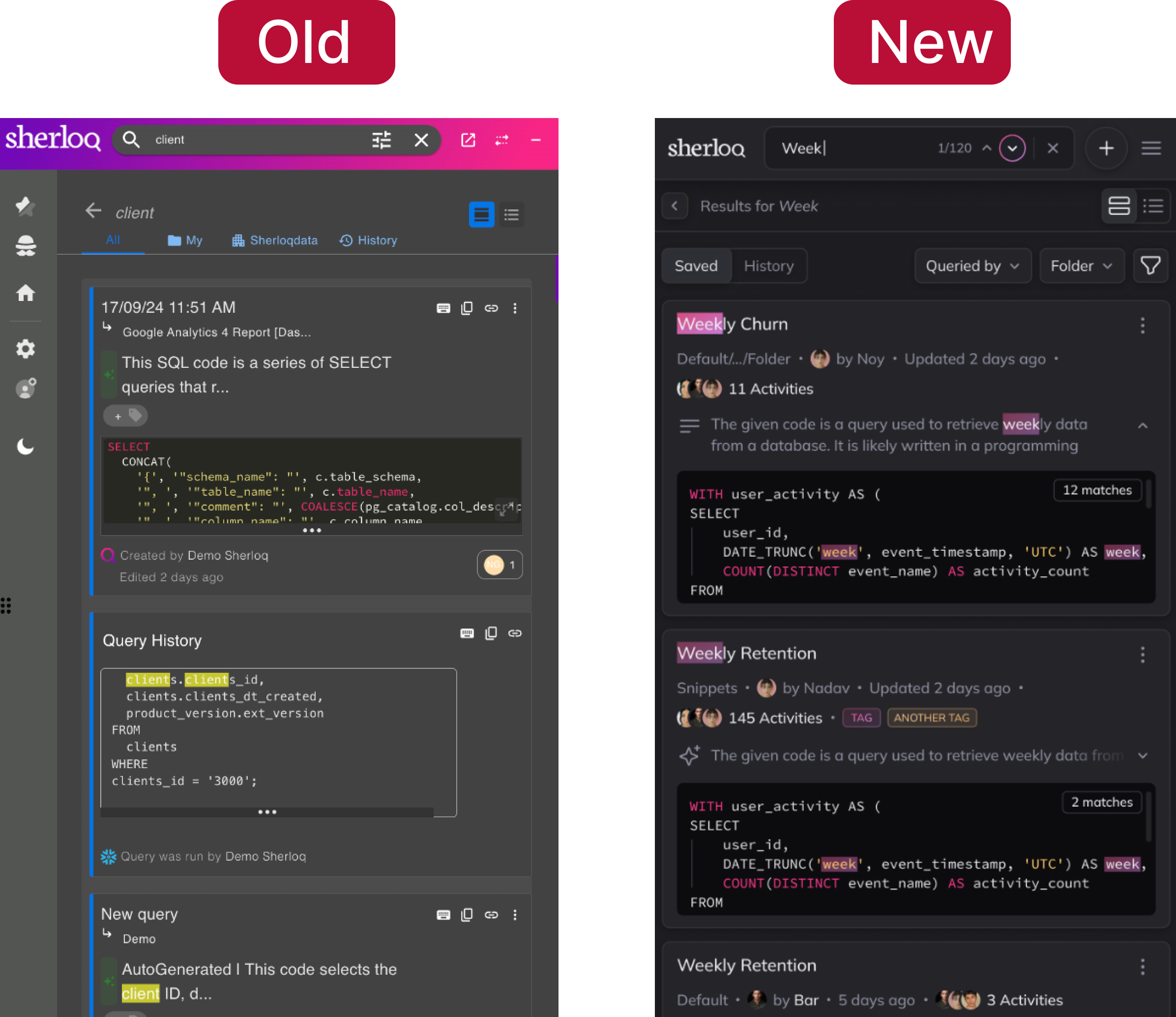
- Removing the clutter (we’re a plugin.. so anything on the screen needs to be chosen carefully) -
- No more annoying left side panel - it’s now in a simple side menu
- The history tab also moved to the side menu
- Public section became a folder
- And Vuola - you get much more room to emphasize and see the important stuff (like, let’s say, the folders and queries themselves).
- Creating a new SQL became a whole lot easier with the very straightforward new ‘+’ button (when you think about it, how wasn’t this an option until now?…)
- And more like: automatically generating a title (which is new) and a description (which isn’t) is now totally up to your choice, editing a query is in the query profile, bug fixes…
What Didn’t Change
- Our commitment to our users and customers
- Our mission of creating once place for everything SQL
- Our obsession to make every minute count
- Our office pet
This is still V1 - so we’d absolutely LOVE to hear any thoughts, concerns or feedback you have. And here’s a sneak peak to what’s up next:
- Keyboard shortcuts
- Onboarding
- Snippets are everywhere
- Auto-editing from your IDE
- Git Integration
- Permissions
- ERD in product
Previous Updates:
Automatically Import and Organize Your Most Common SQL
October 22, 2024
We’ll automatically organize your SQL into folders and give each one a title and description. Try it out here.Create Your Own SQL Greeting
October 3, 2024
For the upcoming holidays, we’ve had a bit fun and created a SQL Greeting Generator. If you’ve missed it out, read about it in our Linkedin Post.We’ve done it again: same search, just better 😎
September 27, 2024
Faster, More Accurate, and More Relevant We’ve changed the infra behind our search engine, so we now show the most relevant results up top. We also sort them based on your team’s usage and activities, and all this in half of the time!🔗 Turn any SQL into a visual diagram in a click
September 3, 2024
Try our new ERD capability to better understand the connections between your tables and fields. BTW - we’ve built it with cursor.com. Read more on this LinkedIn post to hear our thoughts on building with AI.🔗 Validate your queries by users’ activities
August 15, 2024
Now you can easily understand how active is each SQL, so you can be sure to use the most relevant one. How? Using our new activities capability, for each saved SQL you can see when it was last seen, last used, last edited, by who, and when.🔗 Sharing queries is now easier than ever
July 28, 2024
🔗 Sharing queries is now easier than ever You can now share your SQL directly from DataGrip in one click! (Or more specifically - in one keyboard shortcut) All you need to do is: Mark the query that you want to share and type CTRL+SHIFT+T. Enter the user’s email you’d like to share it with, And… that’s it 😊 We automatically create a shared folder with that query for you, and that person will immediately get an email + Slack letting them know that you’ve shared a query with them.
📁 Easy Folders Navigation
Latest Update:July 16, 2024
Customized Snippets Size: Now, you can drag your snippet to resize it however you like. Adjust your snippets to fit your needs and keep your workspace organized. Highlighted Search Text: Easily find what you’re searching for and focus on what matters. This feature is compatible with all types of queries, both saved and automated history, ensuring you never miss a detail. It enables quick and focused visualization of information.📁 Team Management & Shared Folders
Latest Update:June 15, 2024
The new feature allows you to create a team from existing members, manage it, and share folders with them, not just individually. It’s now easier to share across your relevant team and manage it efficiently. To share with your own team, go to shared folders, select the members you want to create a team with, and click on “Create as Team”. After naming it, you can see it in the “Add from Team” section.📁 Repo: edit title + description in thumbnail view
Latest Update:June 4, 2024
After a few feature requests about this - now you can easily edit each query’s title and description directly from the thumbnail view. In your repo, just click on a query title and edit the new name. We love these kinds of quick feature requests that help us make your work on Sherloq as easy as possible, so keep them coming!- Please notice that for now this is enabled only on new queries created.
