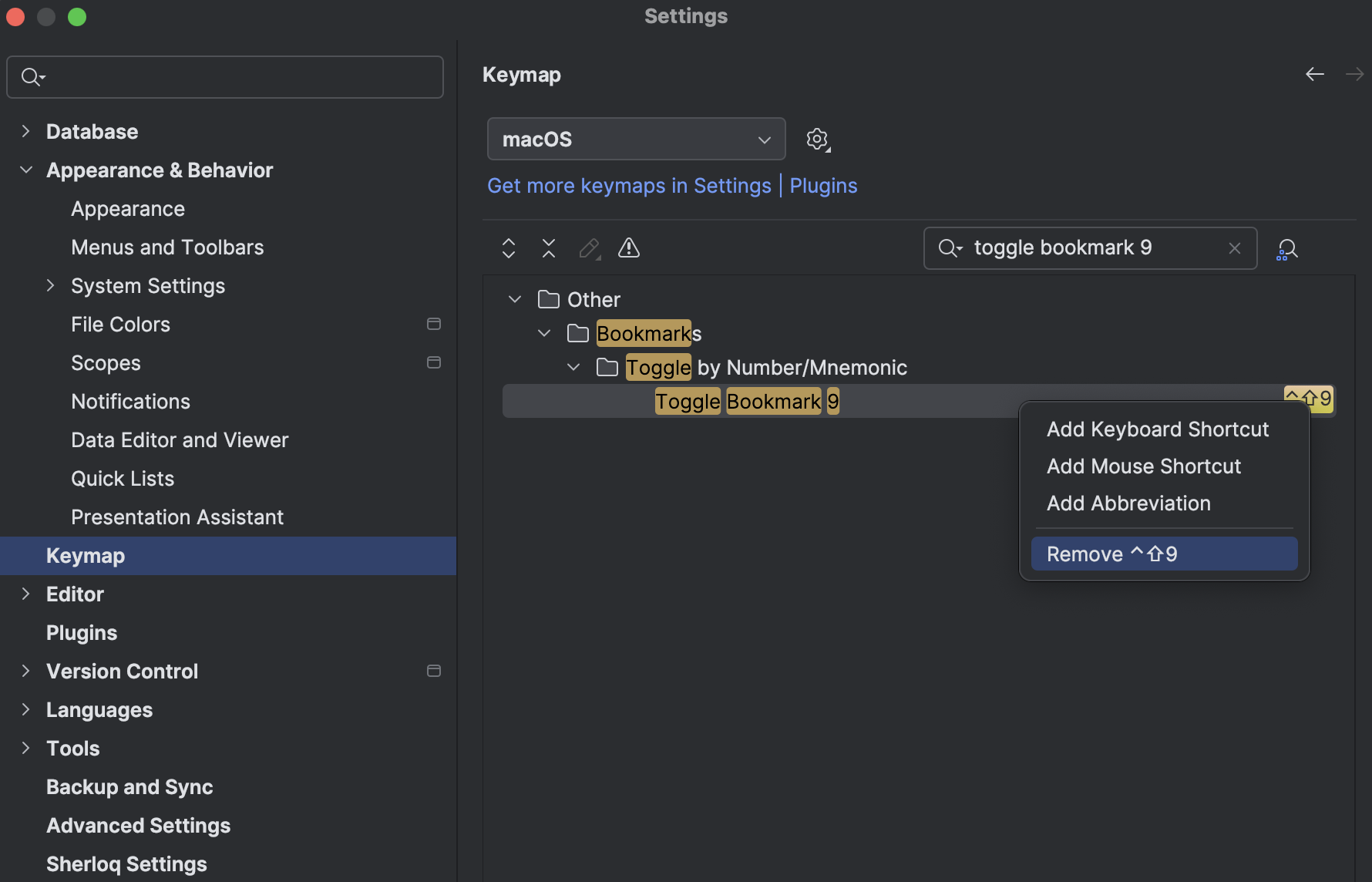Save Query from Editor
To save a query directly from the editor:- Highlight the text you want to save.
-
Right-click and select Save in Sherloq, or use the keyboard shortcut:
- Cmd/Ctrl + Shift + 9
- Sherloq will open and save the query.
Update an Existing Query
To update a previously saved query:- Highlight the text you want to update.
-
Right-click and select Update Query, or use the keyboard shortcut:
- Cmd/Ctrl + Shift + 7
- A list of your recent queries will appear, prioritizing the most recently created, viewed, or copied queries for quick access.
Snippets code insertion
To quickly insert stored queries as snippets:-
Type
@@in the editor. - A list of your saved Sherloq queries will appear, ordered by recent activity and customization.
- Press Enter to insert the selected query.
WHERE or JOIN conditions) to speed up query writing and enhance productivity.
Learn more about snippets here.
SQL Formatting
To format SQL queries for improved readability:-
Right-click and select Format Query, or use the keyboard shortcut:
- Cmd/Ctrl + Shift + 0
- The code will be beautified with proper indentation and structure.
Keyboard Shortcuts Not Working?
If your keyboard shortcuts are not working, it could be due to conflicts with multiple editors using the same key combinations. You can modify or remove conflicting shortcuts in VS Code and DataGrip by following these steps:- Open Settings.
- Navigate to Keymap.
- Use the search bar to filter for “toggle bookmark”.
- Right-click the conflicting shortcut and select Remove to free up the key combination for Sherloq.