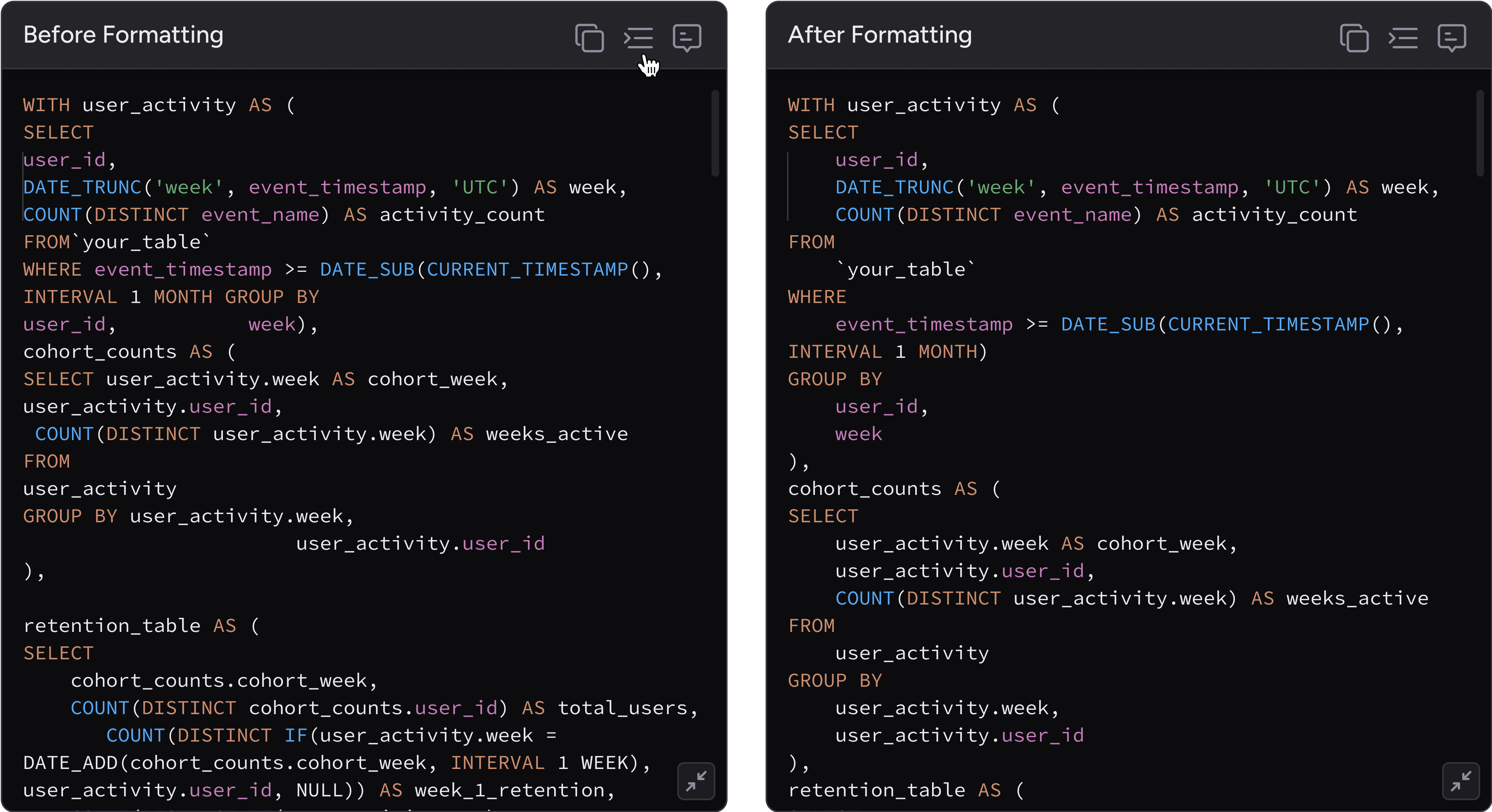Formatting directly in your editor
Highlight your SQL, right-click, or useCmd/Ctrl + Shift + 0 to format it instantly in your editor.
Fomratting in Sherloq
To easily read a query as you’re used to in your IDE, in thequery profile click on the formatting button to adjust the indentation and spacing automatically.