Folders Permissions:
- Personal: All subfolders and queries will be visible only to you.
- Shared with members or teams: Share the folder by adding specific members or teams.
- Public / Shared everyone in your company: Anyone in your company (with the same email domain) can see this folder, including its subfolders and queries.
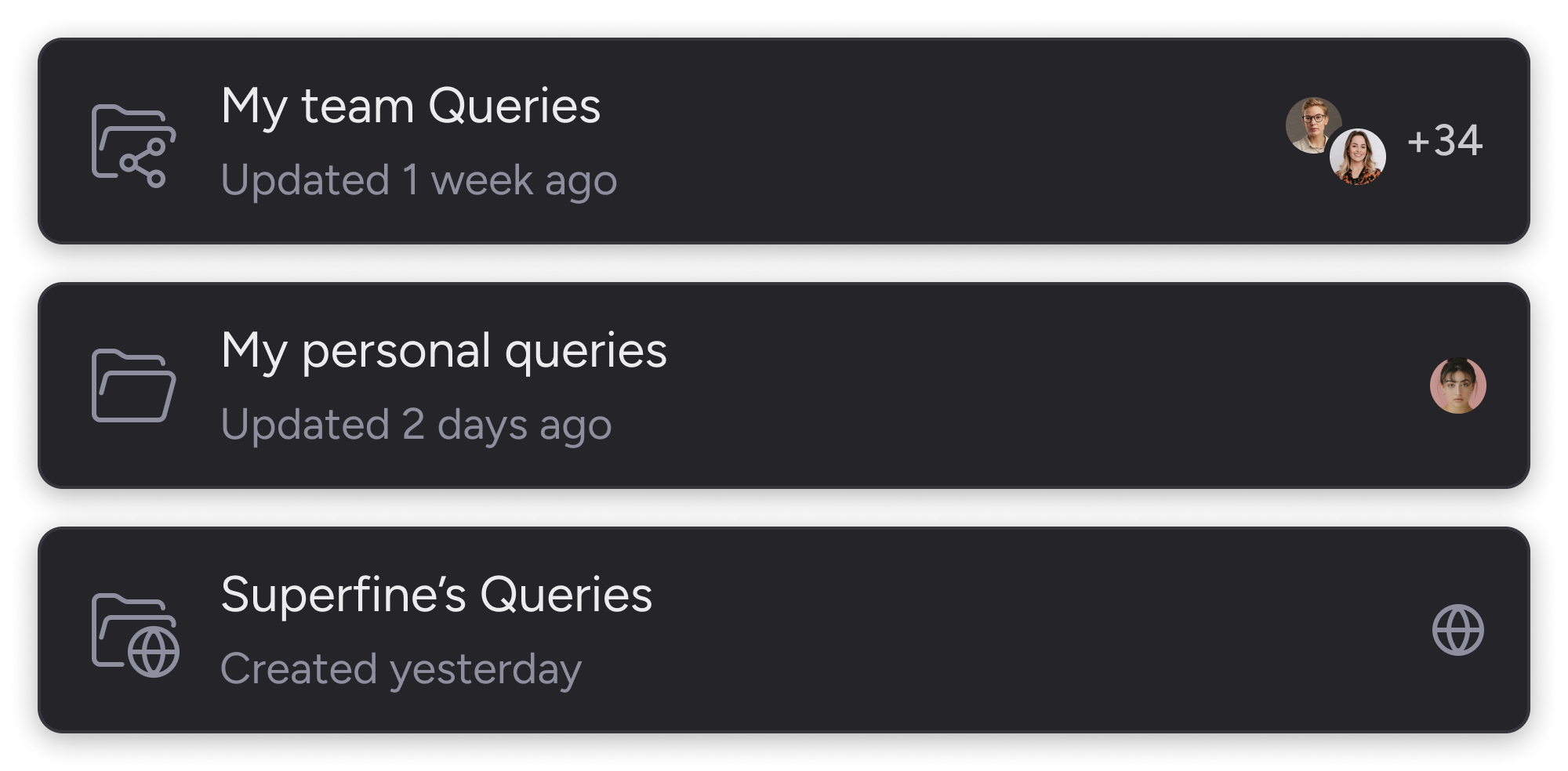
Folder permissions apply to all subfolders. Setting permissions for the root folder will affect all its subfolders.
For more information about team management, see more here
Roles (View/Edit/Admin)
As an admin, you have the ability to manage permissions for each folder.- View: Can see the queries in the folder.
- Edit: Can view, update queries, edit the name, description, and comment on shared notes.
- Admin: All of the Edit permissions, plus the ability to move queries within folders and remove queries.
Access Denied
When a user tries to access a folder/query they don’t have permission for, they will see the owner’s email and can request access. Once the owner approves, the user will be granted access to the folder and queries.Have specific permission requests for your organization?
We know how to align permissions with your organization’s needs. Let us know here.