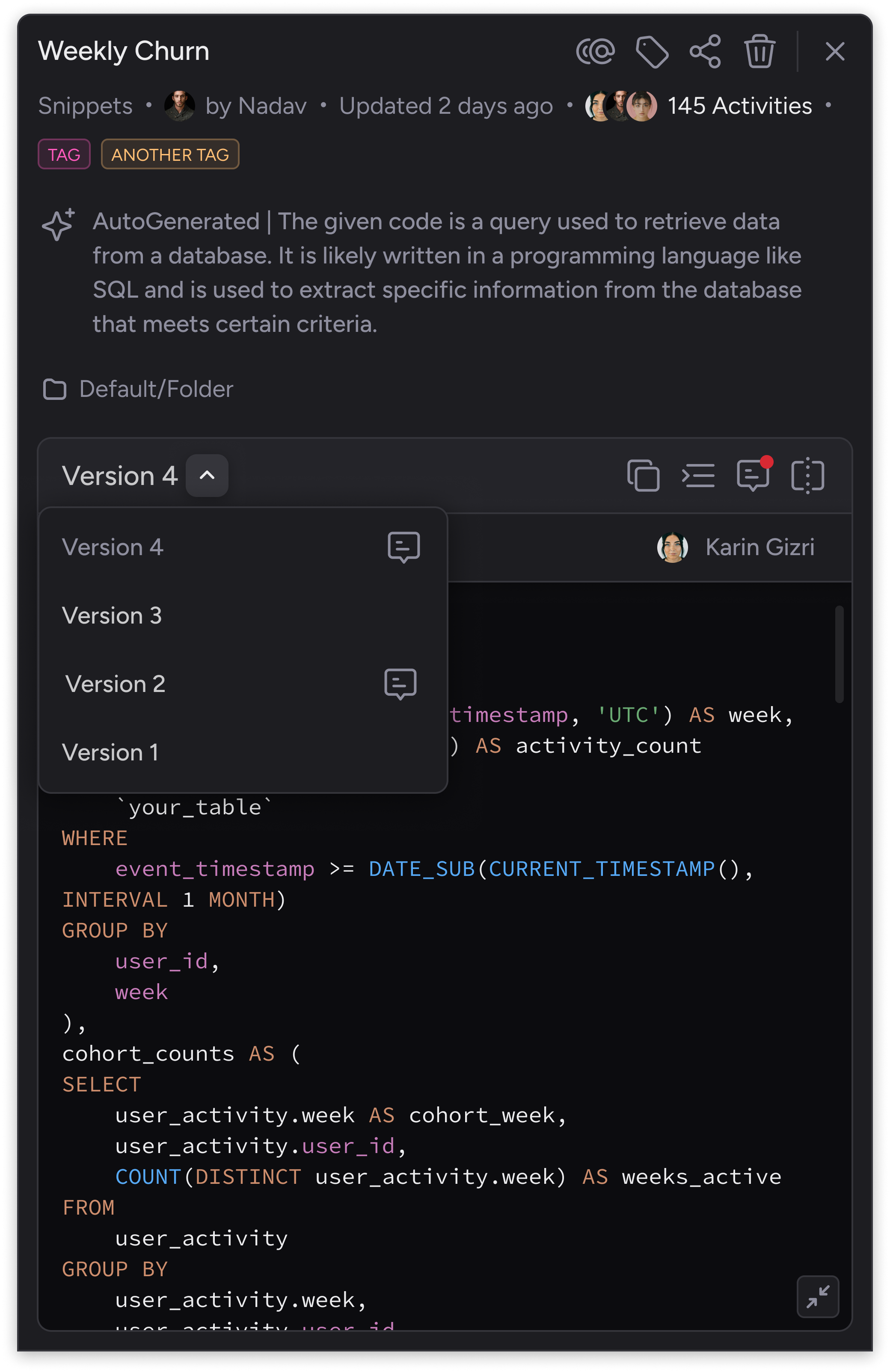Update query directly from your editor
You can now easily mark a query, right-click (or use a keyboard shortcut cmd/ctrl + shift + 7), and apply updates directly from the editor.The queries list will be sorted based on the most recent interaction, ensuring that the updated query appears at the top of your list.
Update query from Sherloq platform
To update an existing query, click on “Edit Query” (or enter the query profile)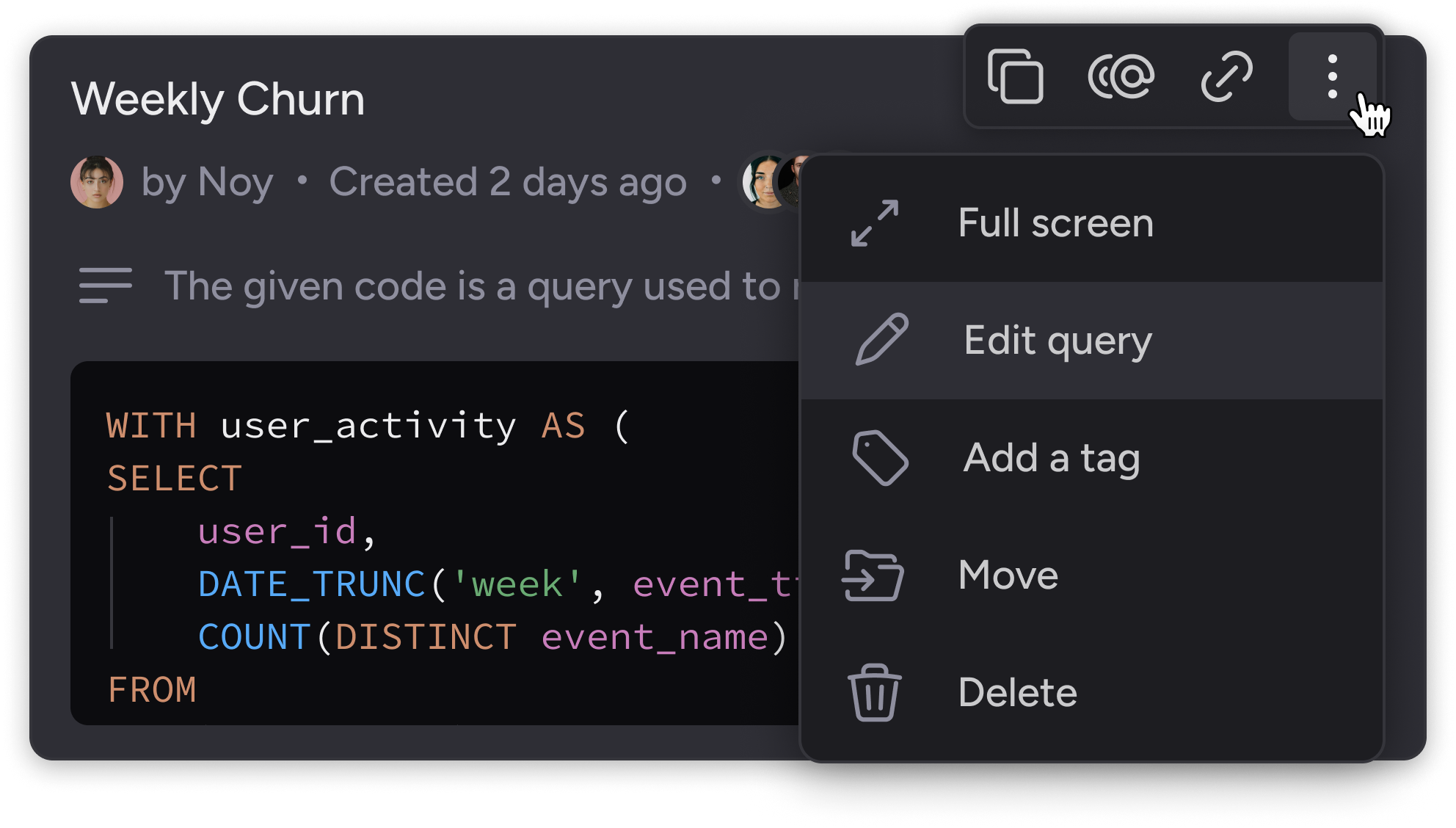
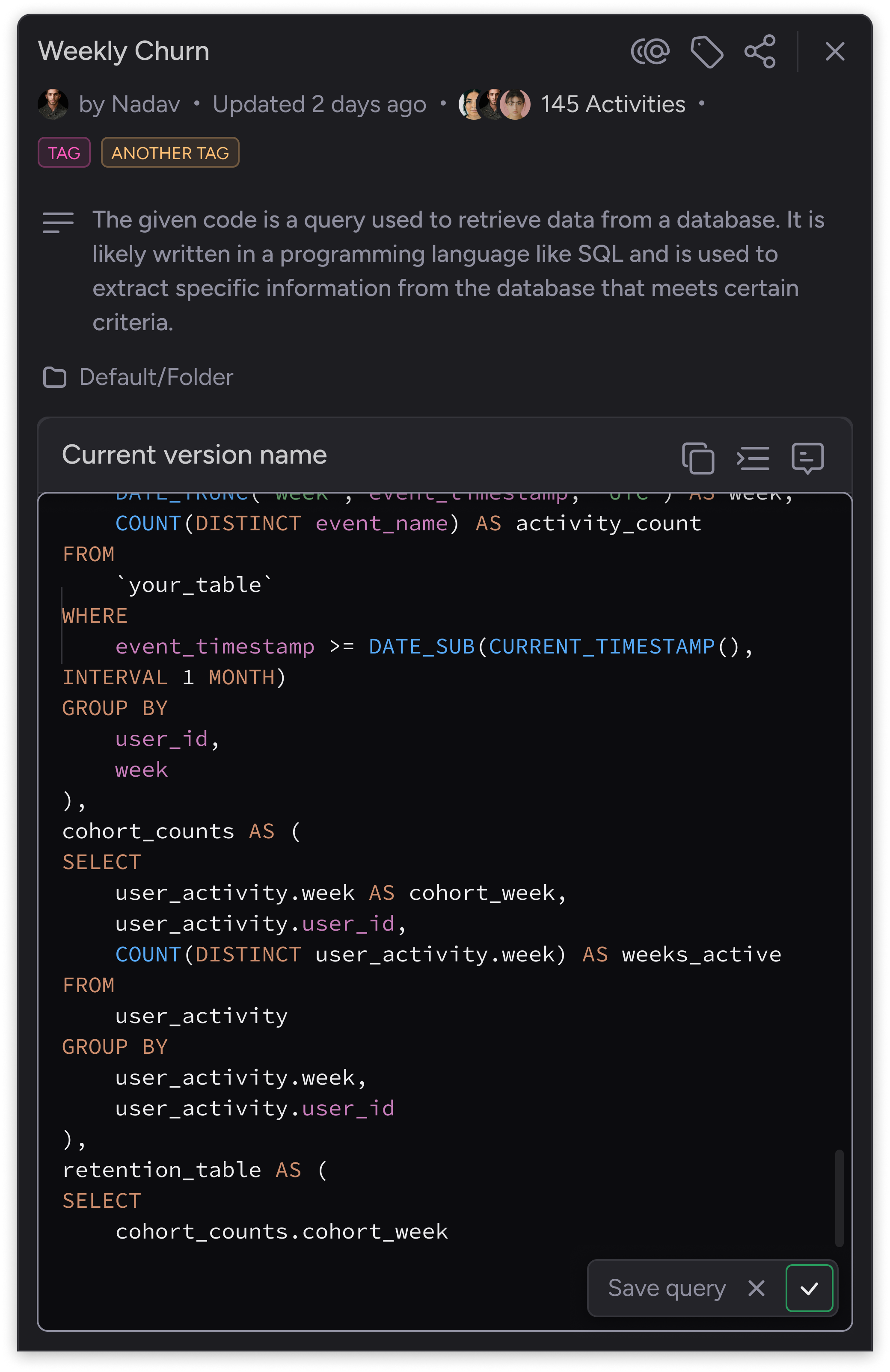
At the top of the code box, you’ll see who created the version and when. This provides information about each version, allowing you to manage all versions, including adding collaborative notes, viewing and comparing differences between versions, and selecting the version you want to work with.