Share a saved query from the plugin
Hover over the query and click the share icon. At the top of the share modal, you’ll see the members who already have access via shared folders. Any members or teams you add manually will appear in the “Queries” section below. Query-level permissions override folder-level permissions if there’s a conflict.
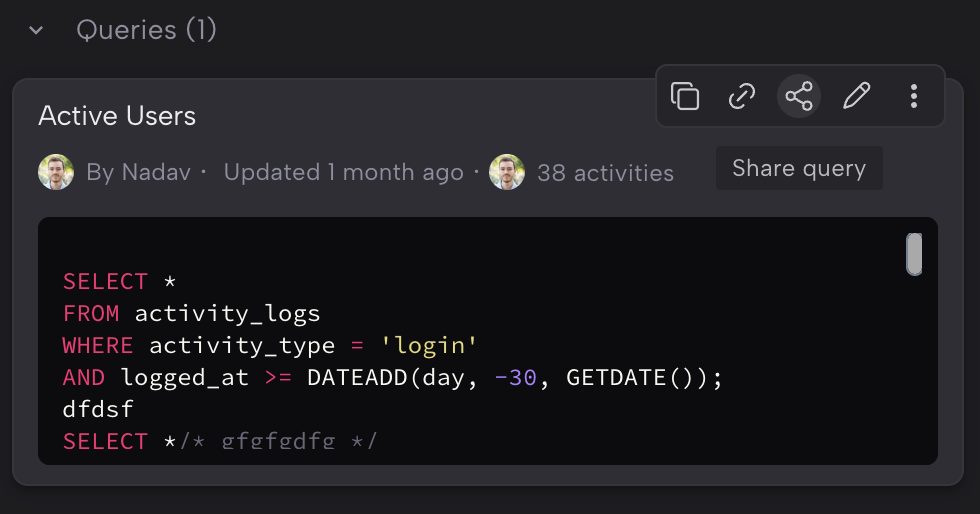
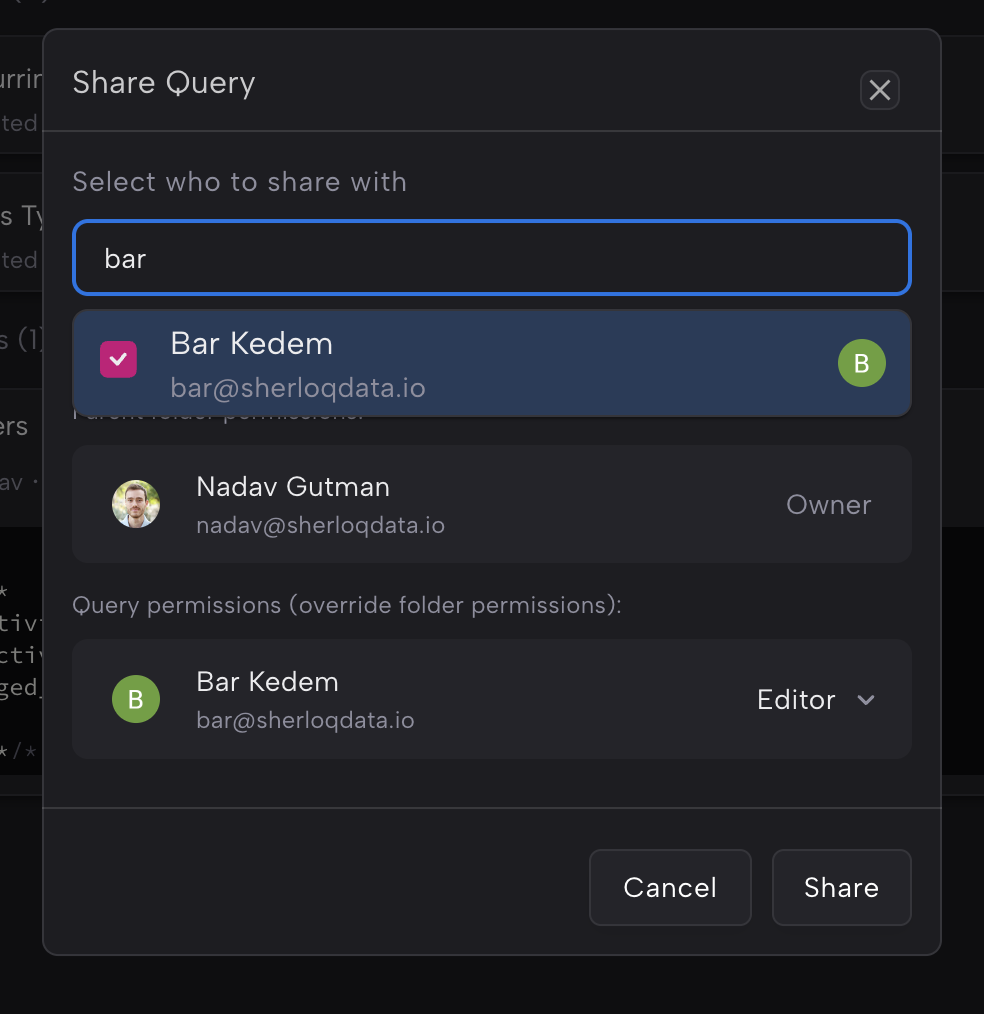
Only Sherloq users with the relevant folder permissions will be able to access the query.Learn how to share the folder here.
Share a query directly from your SQL editor
You can easily share a query directly from your SQL editor, even if it isn’t a saved query. Mark the query on you editor, than type:CMD/Ctrl Shift T or right click “Share a Query”.
Give the query a name and choose the email of the user you’d like to share it with. Click “Share”.
Sherloq will automatically create a shared folder with that user, and send the user an email notifying them that you’ve shared a query with them.
Only available on the DataGrip plugin.