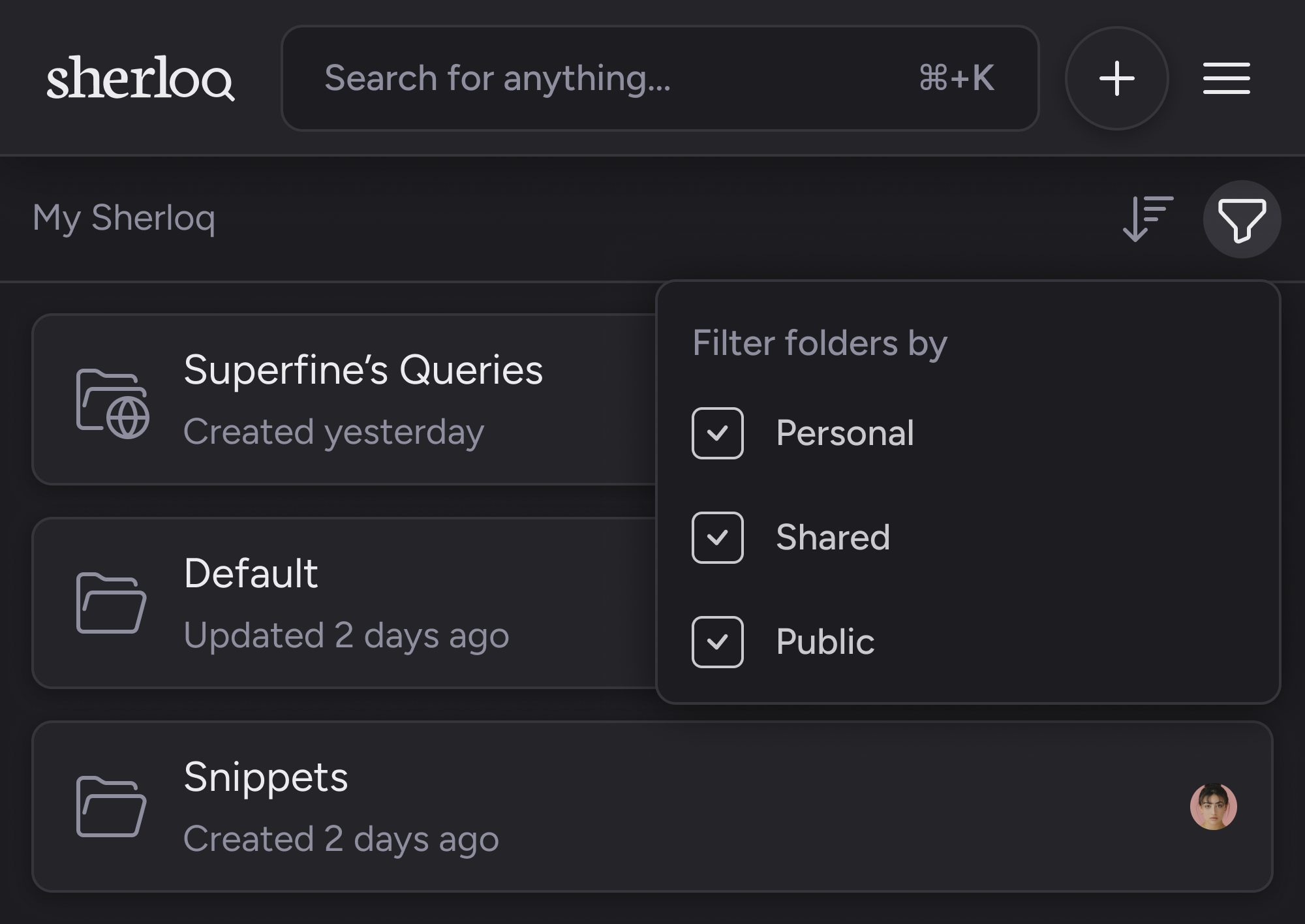Common use cases for folders include:
- Projects
- Product Features
- Onboarding
- SQL Syntax
- Teams
-
Best Practices and Common Queries
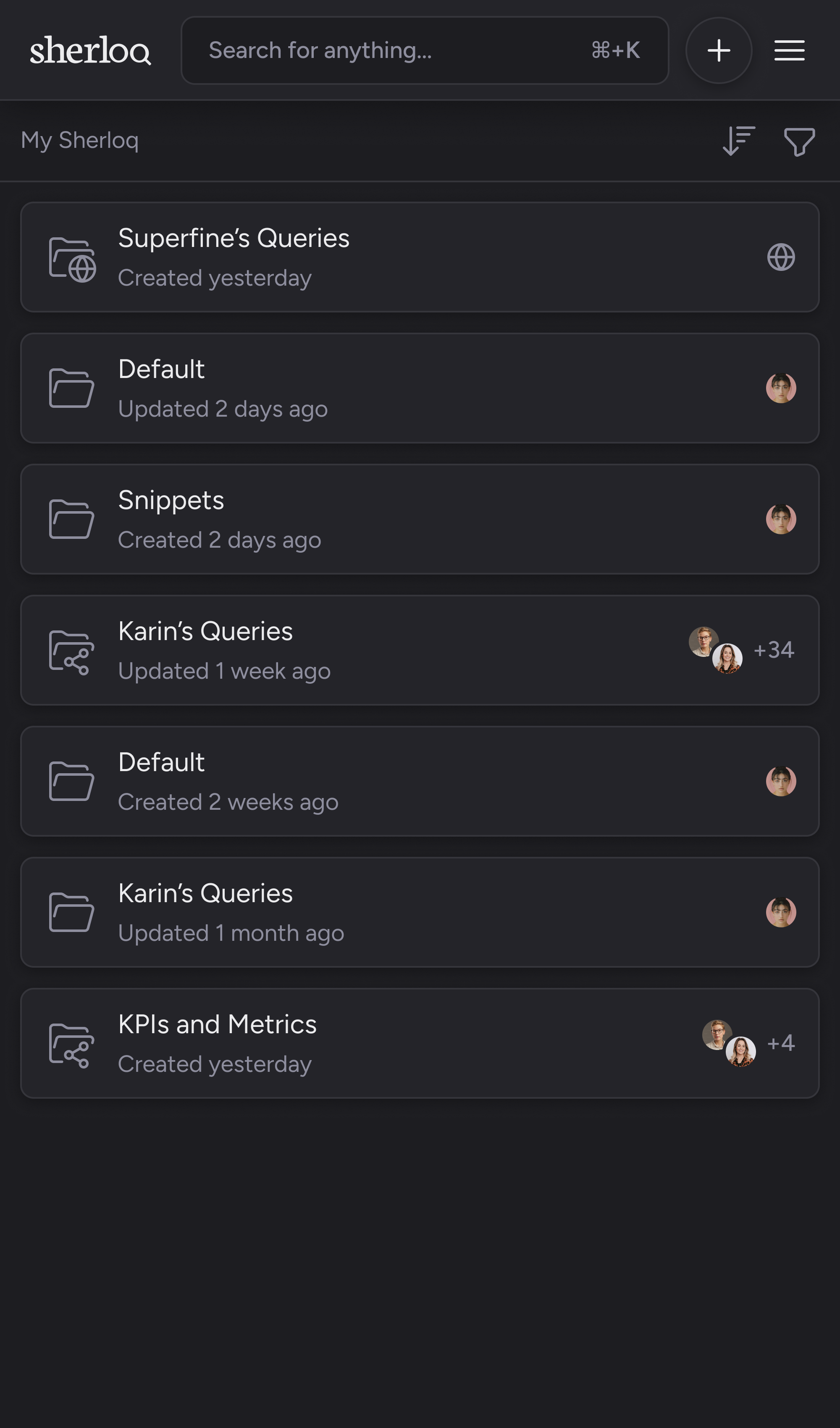
Folders Types
There are 3 types of folders:- Personal: All subfolders and queries will be visible only to you.
- Shared with members or teams: Share the folder by adding specific members or teams.
- Public: Anyone in your company (with the same email domain) can see this folder, including its subfolders and queries.
Folder’s permissions apply to all subfolders. Setting permissions for the root folder will affect all its subfolders.
For more information about team management, see more here
Folders Types Filter
On the ‘My Sherloq’ (main) screen, you can filter and hide specific folder types using the filter icon.