Install Sherloq Chrome Extension
Our Sherloq Chrome extension supports cloud-based IDEs. If you have another IDE you’d like to integrate, let us know here.
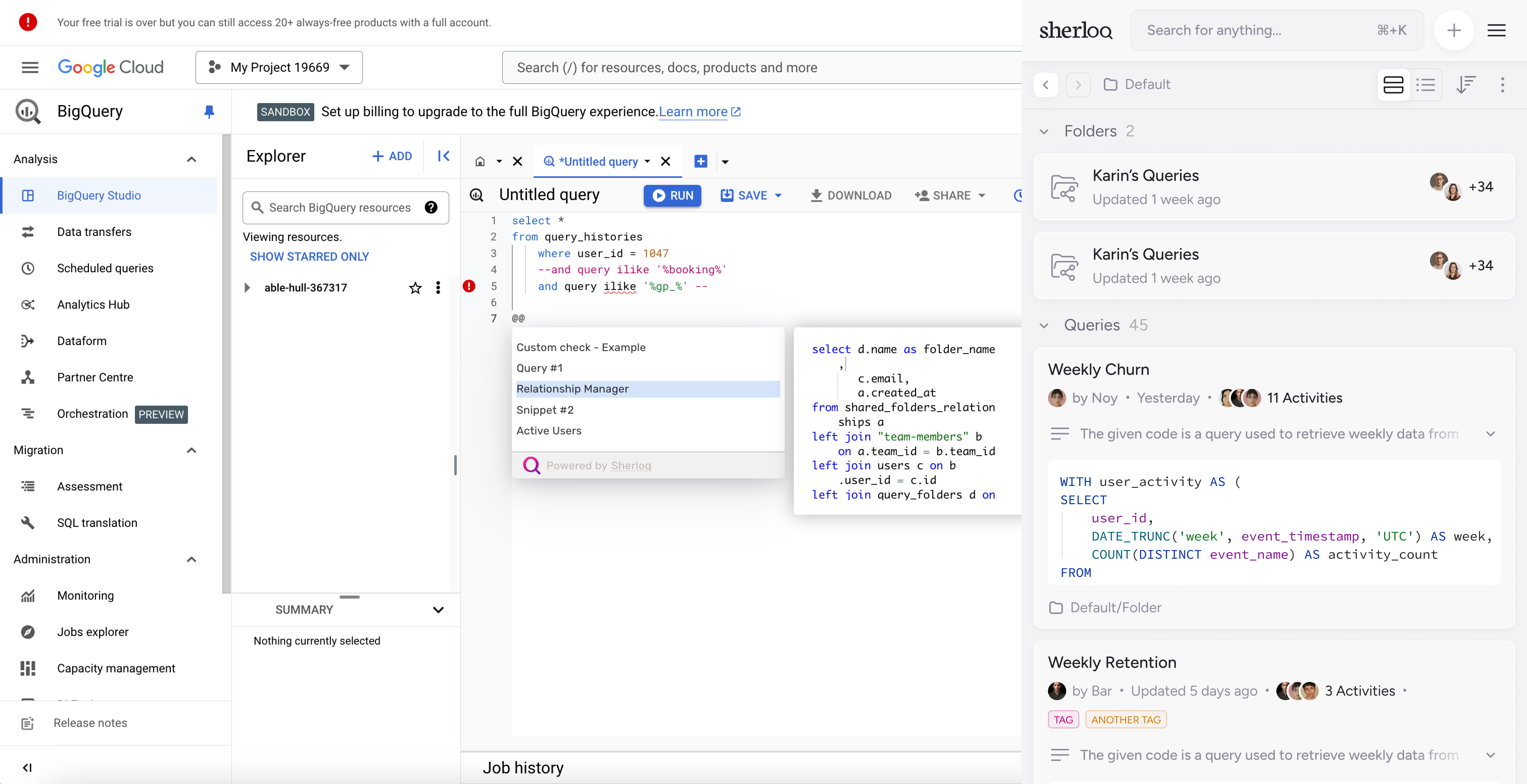
So what now?
Check out our checklist for the first steps with Sherloq:
- Pin the plugin to your screen. 📌
- Import your exsiting saved SQL queries. Don’t worry, we made it easy for you 😉
- Invite team members to join your Sherloq workspace 🤝🏻
- Create your first query 📄
- Inset a query snippet it your IDE 🏃