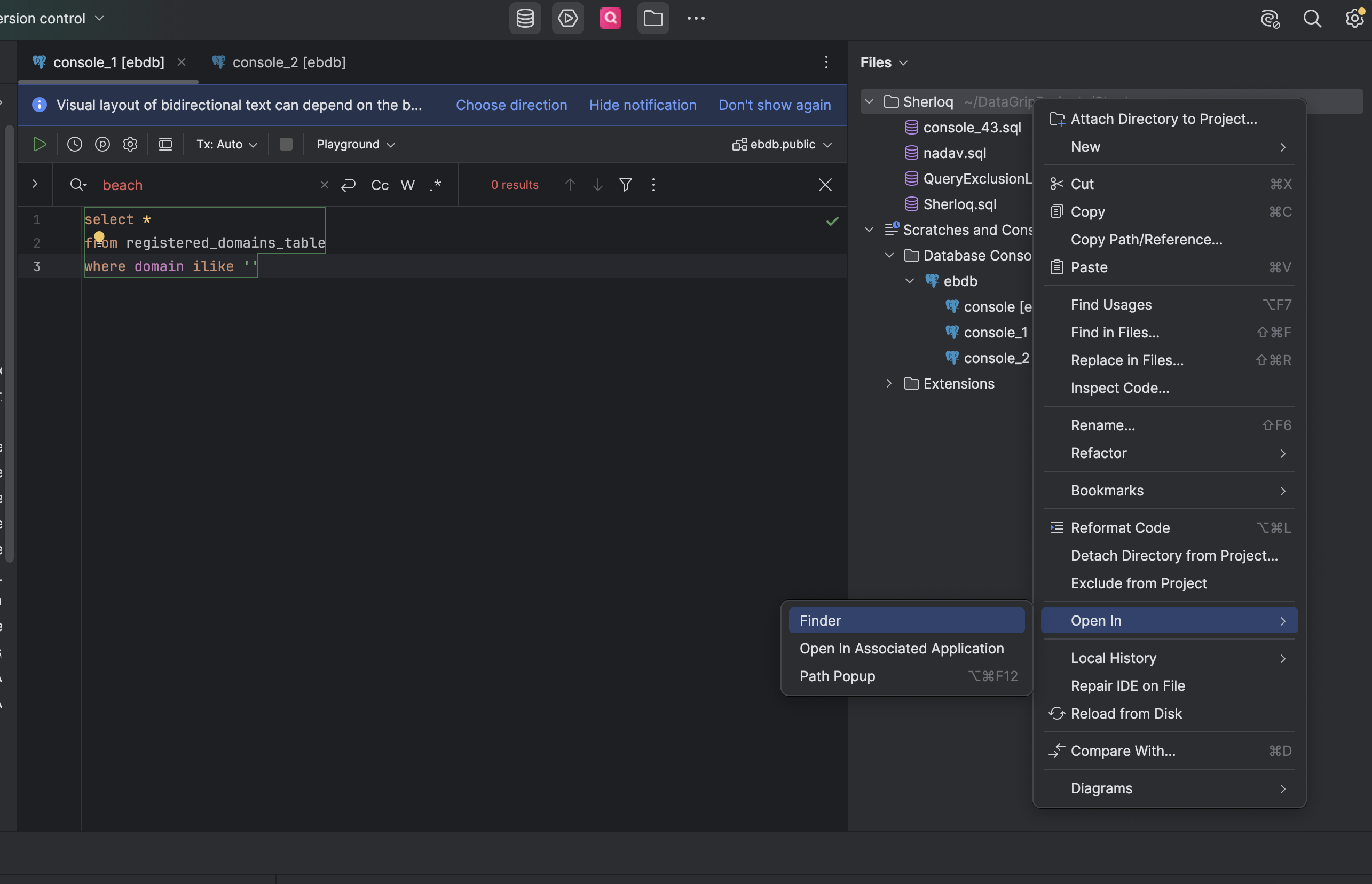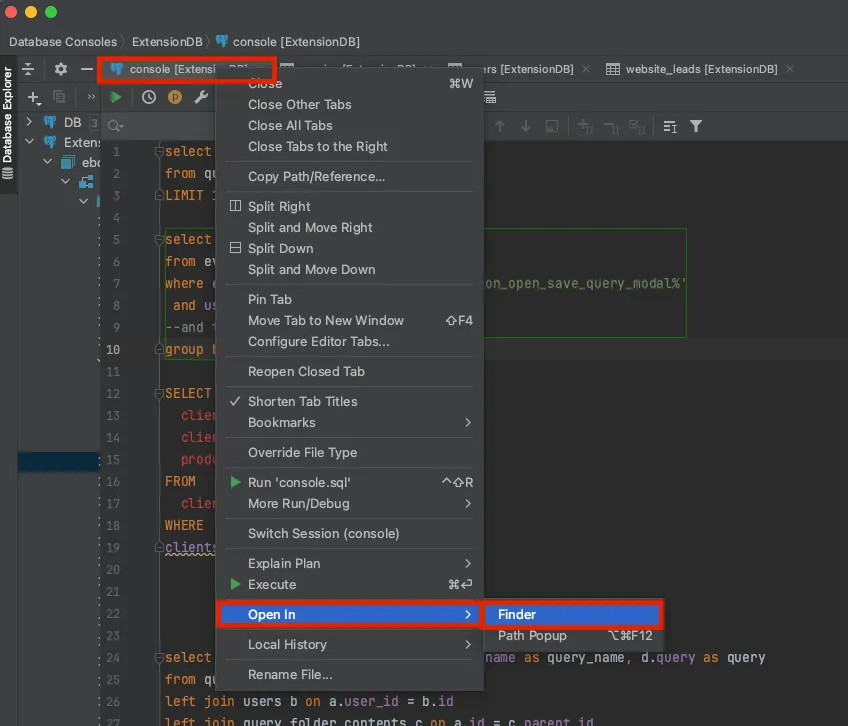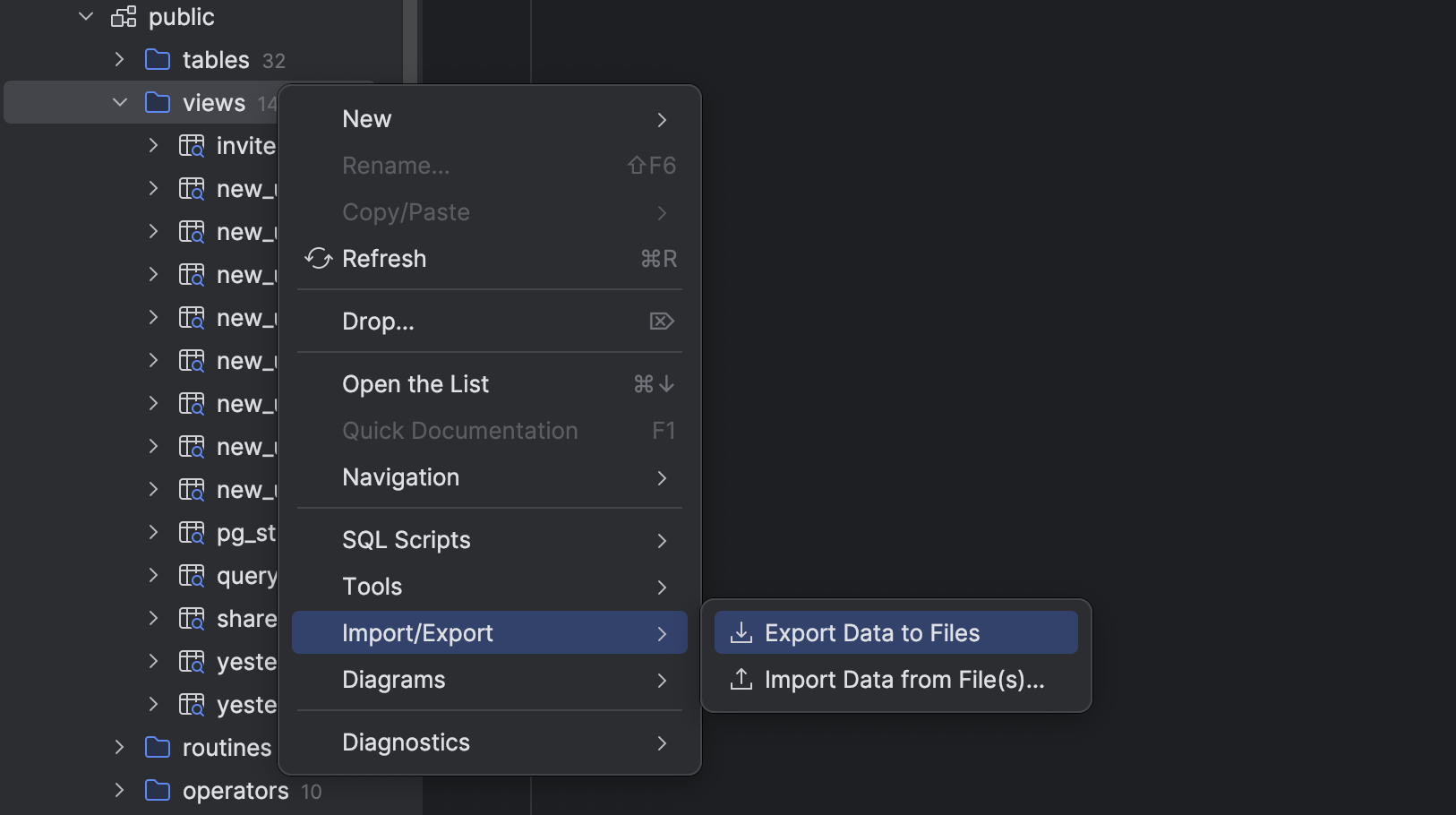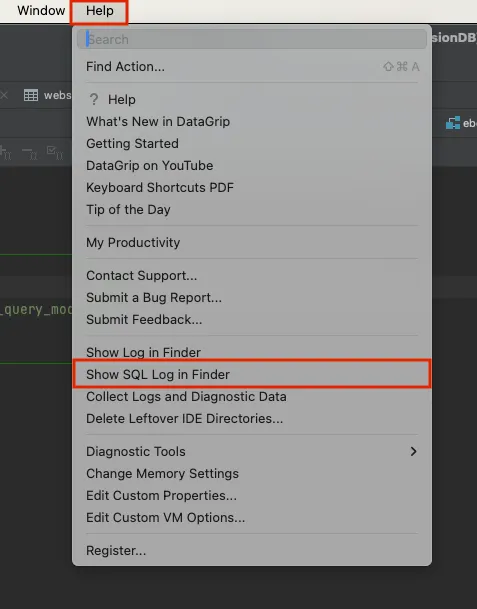We’re working on making this extraction automatic with the click of a button, and it will be launched soon.
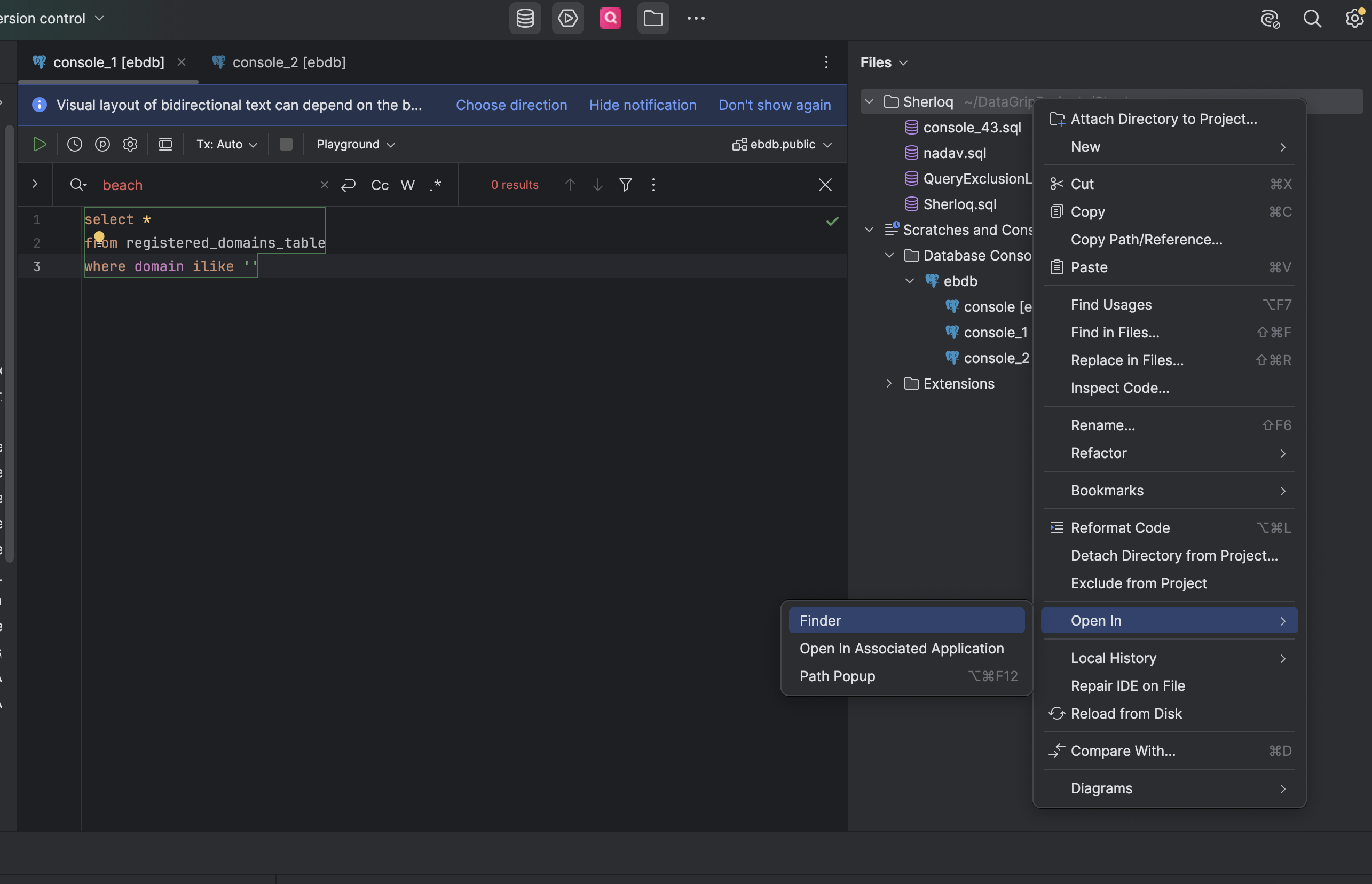
Go to DataGrip and open files CMD+2 or ALT+2
Right click on the relevant folder -> Open in -> Finder/Location
Drag and drop the folder/files into the Upload a file in the Sherloq uploader
Right click on the console tab
Click `Open In` -> `Finder`
Drag and drop the file into the Upload a file in the Sherloq setting
Repeat for any open console tab
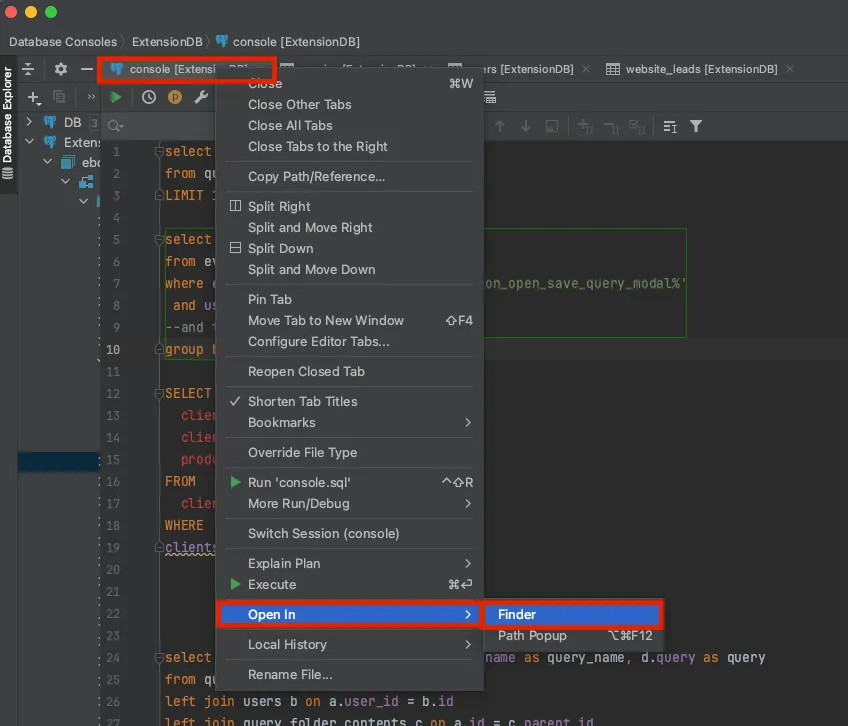
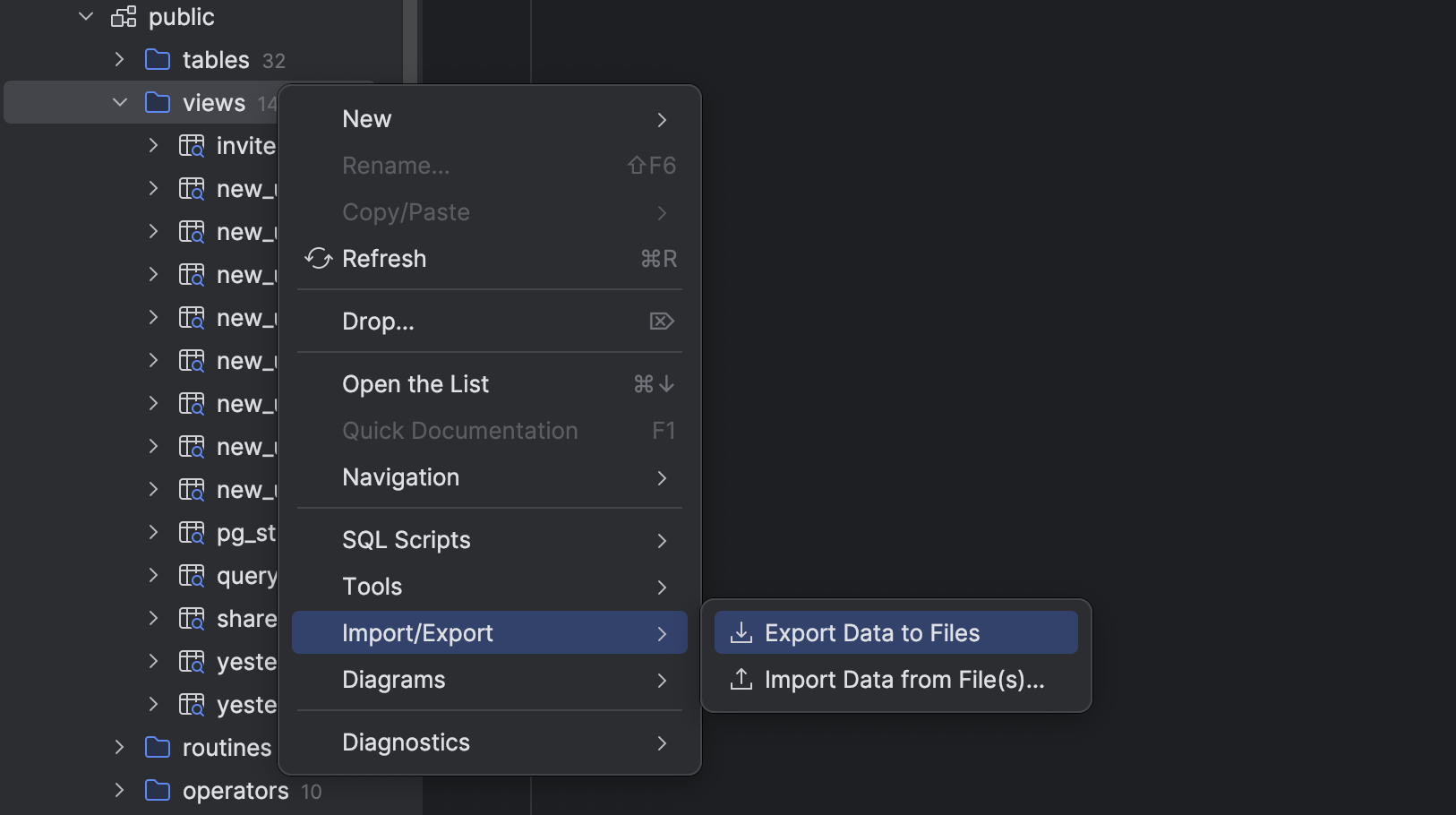
Right click on the views folder -> Import/Export -> Export Data
Drag and drop the folder/files into the Upload a file in the Sherloq uploader
Click on the upper DataGrip Menu
Click `Help` -> `Show SQL Log in Finder`
Drag and drop the file into the Upload a file in the Sherloq setting
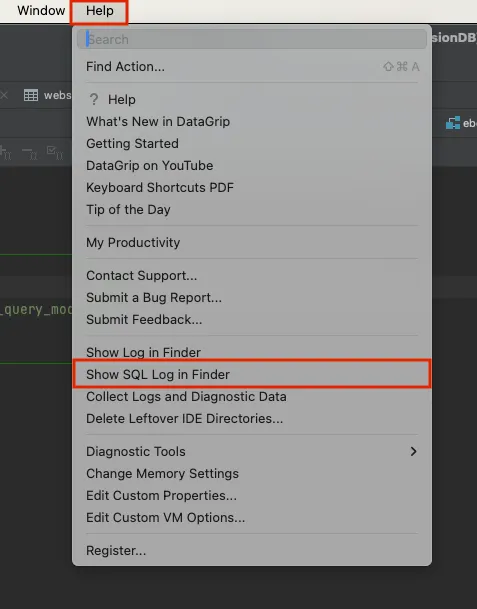
Copy-paste from SQL from console
Go to your DataGrip console
Mark the SQL you’d like to import / CTRL + A for all of it -> Copy it - CTRL + C
Create a new TXT or DOC file and paste it, then save the file
Drag and drop the file into the Upload a file in the Sherloq setting